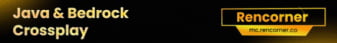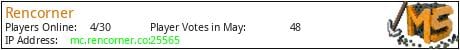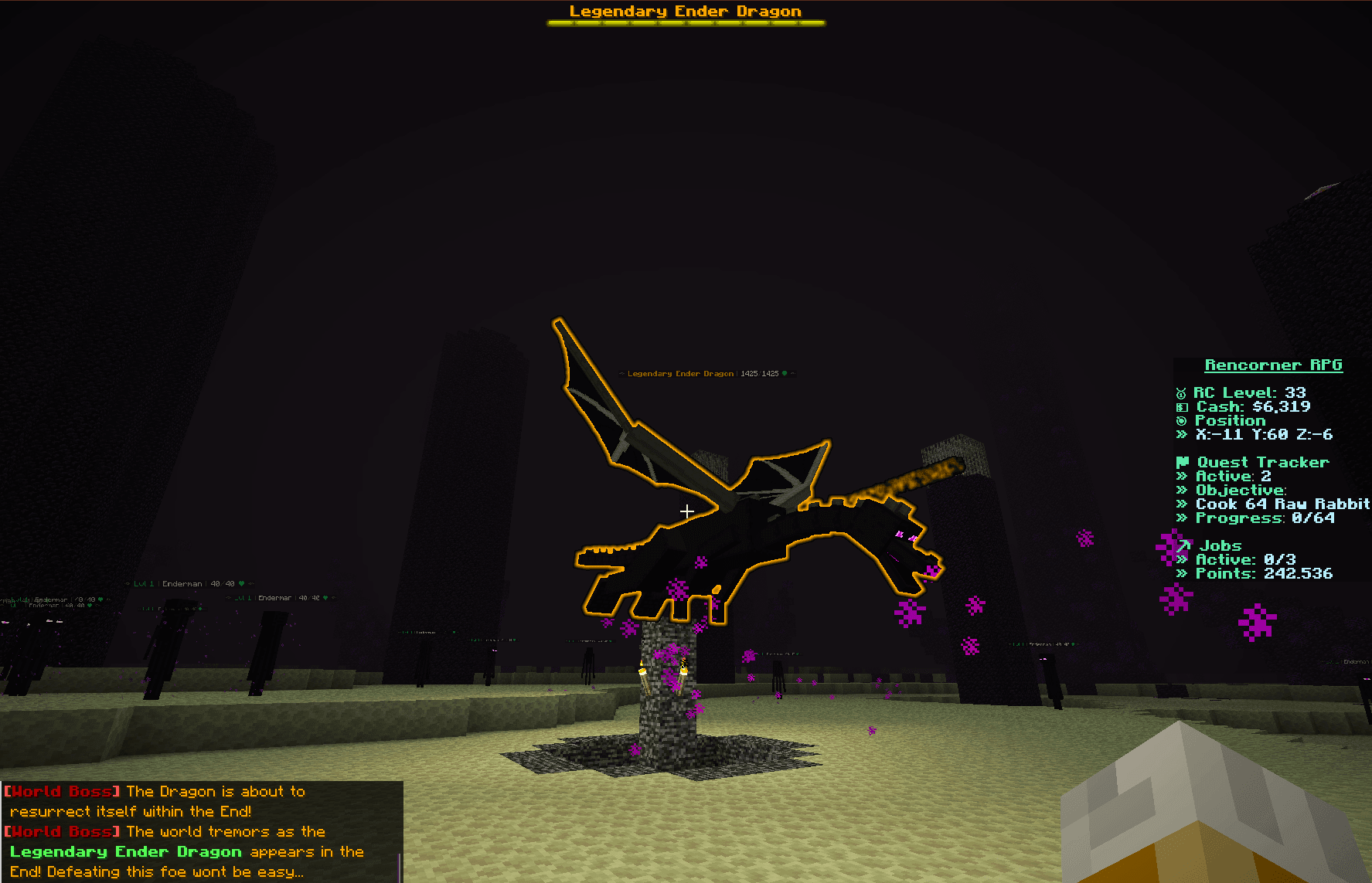

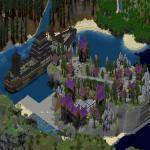

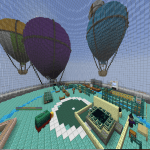
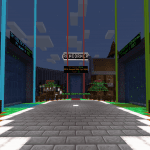
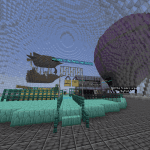
⮞ Java & Bedrock Crossplay + Multi Version Support
Java players can connect via mc.rencorner.co:25565
Bedrock players can connect via mc.rencorner.co:19132
Older Minecraft versions released in the last 3 years are all fully supported!
⮞ Small Friendly Community
Join our small but social community of experienced and mature Minecraft players!
⮞ Unique Gameplay
Blend of Vanilla and Modded Gameplay to keep the game interesting!
⮞ Skyblock Server
Hundreds of fully custom missions, level ups and rewards! Earn flight time through daily login rewards and voting!
⮞ RPG Survival Server
Economy, Trading, Shop, Quests, Jobs, Skill/Perk systems, custom world generation, custom Enderdragon world boss, a totally unique survival experience!
⮞ Slimefun Survival Server
SF4 + Foxy Machines + Infinity Expansion + SFCalc , open up a whole new world of possible items and builds! Economy, shops, skill levels and pvp arenas also included!!
⮞ Plot Server
Test out all kinds of builds and redstone contraptions with your friends, use creative mode to design whatever you can imagine!
What kind of Minecraft Server is Rencorner?
Rencorner is a Minecraft Survival Server that caters to players using both Java and Bedrock editions of the game. The server aims to provide a friendly and welcoming environment for players to enjoy a balanced and engaging Crossplay, Survival experience.
- Java Server IP: mc.rencorner.co
- Bedrock Server IP: mc.rencorner.co | Bedrock Port: 19132
- Minecraft Version: The server operates on version 1.20.4
Types of Games and Gameplay on Rencorner?
Minecraft servers offer a diverse range of game modes and gameplay types, which is what sets them apart from one another. Rencorner is a Minecraft server that offers several types of games and gameplay, including Skyblock, Roleplay, PVP, PVE, Land Claim, McMMO modes.
Server software used to run Rencorner?
Using custom server software provides additional features, customization options, and plugin support compared to the original Minecraft server jar. This server has registered their server to use the following server software: Spigot
Additional plugins / mods installed on server
CMI, Dynmap, McMMO, ShopGUI+, Jobs, Quests, LevelledMobs, Slimefun, SFCalc, BentoBox, Geyser, Simple Voice Chat, Grief Prevention
How do I join the Rencorner server?
Join with Minecraft Java edition
- Click on the Java IP here to copy it: mc.rencorner.co
- Open Minecraft and click the Multiplayer tab and click Add Server
- Paste the IP into the Add Server option. Click Done
- Click Join and enjoy playing on Rencorner
Join with Minecraft Bedrock / Pocket Edition (MCPE)
- Click on the link here to: Add Rencorner to Minecraft Pocket Edition
- Click Play and enjoy playing on Rencorner Bedrock Edition.
- If the above does not work, then Copy this IP and Port individually. mc.rencorner.co Port: 19132
- Open Minecraft Pocket Edition and click the Play button
- Open the Servers tab and click on the Add Server option
- Paste the IP into the Server Address field, and the Port in the Port field
- Click Play and enjoy playing on Rencorner Bedrock Edition.