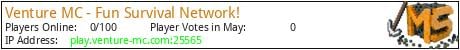-> JUST RESET Oct. 15th! <-
Venture MC is a network made to be a place where people can feel at peace and experience a unique way to play.
We strive to give players a variety of things to do such as level up their rank, or complete quests for incredible rewards. You can make your own shops to trade with people and build a town of your own in hopes of being the featured build of the week!!!
Don't miss out, join us today at: play.venture-mc.com
Main server features:
- Rank ladder that unlocks new commands and perks /rankup
- Quests to challenge yourself with and earn big rewards
- Grief-prevention system to protect your builds
- Shop plugin, so players can create their own markets
- Contests every week that players can vote on
- Loot crates
- WildTP
- PvP can be enabled and disabled
- Cash from mobs
- Lottery
- Many more coming soon!!
What kind of Minecraft Server is Venture MC - Fun Survival Network!?
Venture MC - Fun Survival Network! is a Minecraft Survival Server that specifically serves players using the Java edition of the game. The server aims to provide a friendly and welcoming environment for players to enjoy a balanced and engaging Survival experience.
- Java Server IP: play.venture-mc.com
- Minecraft Version: The server operates on version n/a
Types of Games and Gameplay on Venture MC - Fun Survival Network!?
Minecraft servers offer a diverse range of game modes and gameplay types, which is what sets them apart from one another. Venture MC - Fun Survival Network! is a Minecraft server that offers several types of games and gameplay, including Roleplay, PVP, PVE, Land Claim, McMMO, Economy modes.
Server software used to run Venture MC - Fun Survival Network!?
Using custom server software provides additional features, customization options, and plugin support compared to the original Minecraft server jar. This server has registered their server to use the following server software: None custom server software registered. We suspect the server uses the original game files.
How do I join the Venture MC - Fun Survival Network! server?
Join with Minecraft Java edition
- Click on the Java IP here to copy it: play.venture-mc.com
- Open Minecraft and click the Multiplayer tab and click Add Server
- Paste the IP into the Add Server option. Click Done
- Click Join and enjoy playing on Venture MC - Fun Survival Network!