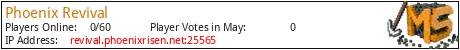Phoenix Revival is a survival server that combines elements with an RPG twist. Features include custom crafting, player classes with spells and abilities, custom trading, custom content (storyline exploration, puzzles, dungeons, etc), mcMMO, personal claims, town claims, and more!
In the beginning, there was a seed, deep in the middle of the earth. Surrounded all in darkness, it grew into the most spectacular tree, and thus, the essence of life came to be. From the tree emerged the most wonderful of beasts, capable of carrying sentient life to the surface under its wings. Throughout the ages, life on the world came and went in cycles, but always, the great beast rose from its ashes to bring life to the surface once more. What will you do in this cycle, Risen? Will your life be greater, more meaningful than the last?
What kind of Minecraft Server is Phoenix Revival?
Phoenix Revival is a Minecraft Survival Server that specifically serves players using the Java edition of the game. The server aims to provide a friendly and welcoming environment for players to enjoy a balanced and engaging Survival experience.
- Java Server IP: revival.phoenixrisen.net
- Minecraft Version: The server operates on version 1.18.2
Types of Games and Gameplay on Phoenix Revival?
Minecraft servers offer a diverse range of game modes and gameplay types, which is what sets them apart from one another. Phoenix Revival is a Minecraft server that offers several types of games and gameplay, including Roleplay, PVP, PVE, McMMO, Economy, MiniGames modes.
Server software used to run Phoenix Revival?
Using custom server software provides additional features, customization options, and plugin support compared to the original Minecraft server jar. This server has registered their server to use the following server software: Spigot
Additional plugins / mods installed on server
Craftbook, Essentials, HeadDatabase, Landlord, LWC, mcMMO, Multiverse, Quests, Shopkeepers, Towny, WorldGuard
How do I join the Phoenix Revival server?
Join with Minecraft Java edition
- Click on the Java IP here to copy it: revival.phoenixrisen.net
- Open Minecraft and click the Multiplayer tab and click Add Server
- Paste the IP into the Add Server option. Click Done
- Click Join and enjoy playing on Phoenix Revival