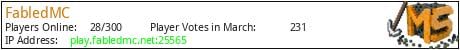FabledMC is a Bedrock & Java crossplay server that provides a fun, welcoming experience.
Our Survival game mode has tons of features to keep you entertained! It's the perfect place to play with friends (no matter their platform) or meet new people in the active community. Playing here is casual and fun as you don't need to worry about losing your stuff.
Our Oneblock server is Full of tons of unique features that let you make your island unique. Turn any area into whatever biome you please or have minions work your farms the possibilities are endless. Whatever you do make it your own!
Additional features:
Pyrofishing / Pyromining / Pyrofarming
Custom Enchants
Chat emotions
Text emoticons
Quests
Particle cosmetics
Marriage Master
Grief prevention
Vote parties
Chestshops
Player vaults
Stacked Mobs
Chat games
Gem shop
Free ranks
and more!
IP address: play.fabledmc.net
Bedrock Port: 19132
Game version: 1.20
What kind of Minecraft Server is FabledMC?
FabledMC is a Minecraft Survival Server that caters to players using both Java and Bedrock editions of the game. The server aims to provide a friendly and welcoming environment for players to enjoy a balanced and engaging Crossplay, Survival experience.
- Java Server IP: play.fabledmc.net
- Bedrock Server IP: play.fabledmc.net | Bedrock Port: 19132
- Minecraft Version: The server operates on version 1.20.1
Types of Games and Gameplay on FabledMC?
Minecraft servers offer a diverse range of game modes and gameplay types, which is what sets them apart from one another. FabledMC is a Minecraft server that offers several types of games and gameplay, including Skyblock, OneBlock, PVP, PVE, Land Claim, Economy modes.
Server software used to run FabledMC?
Using custom server software provides additional features, customization options, and plugin support compared to the original Minecraft server jar. This server has registered their server to use the following server software: Spigot
Additional plugins / mods installed on server
Pyrofarming, Pyrofishing, Pyromining And so much more
How do I join the FabledMC server?
Join with Minecraft Java edition
- Click on the Java IP here to copy it: play.fabledmc.net
- Open Minecraft and click the Multiplayer tab and click Add Server
- Paste the IP into the Add Server option. Click Done
- Click Join and enjoy playing on FabledMC
Join with Minecraft Bedrock / Pocket Edition (MCPE)
- Click on the link here to: Add FabledMC to Minecraft Pocket Edition
- Click Play and enjoy playing on FabledMC Bedrock Edition.
- If the above does not work, then Copy this IP and Port individually. play.fabledmc.net Port: 19132
- Open Minecraft Pocket Edition and click the Play button
- Open the Servers tab and click on the Add Server option
- Paste the IP into the Server Address field, and the Port in the Port field
- Click Play and enjoy playing on FabledMC Bedrock Edition.