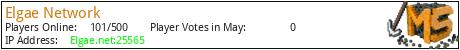SUA NOVA REDE DE SERVIDORES SURVIVAL!!!
Agora para Minecraft Pirata e Original JAVA/MCPE/BEDROCK/XBOX/PS4
MCPE
IP: Elgae.net
Porta: 19132
Aberto desde dia 07/07/2022
Se prepare para ser um dos primeiros a entrar para se tornar o mais forte e dominar o servidor junto a seu clan!
Um Servidor onde o seu maior objetivo a competio...
SURVIVAL 1.17 - 1.19.2
- Sistema de Estaes do ano real com temperatura, quando o jogador estiver com baixa temperatura ira congelando at se esquentar
- Sistema de textura personalizada super leve que no prejudica o desempenho de jogadores que possuem pc mais fraco
- Sistema de Clans (/clan)
- Sistema de Eventos Sendo os principais de PVP como:
Gladiador (pvp todos contra com kit pr setado pela staff)
Guerra de Clans ao sabdo (pvp entre os clans com os itens do prprios jogadores)
Dominao entre Clans (Evento de dominao de rea entre clans e pvp ativo)
Eventos dirios como: TNT Run, Spleef, Splegg, Top Killer, Knockback, sumo, etc.
- Sistema de proteo de terreno (/claim)
- Sistema de Parkour (/parkour start)
- Arena para PVP entre os jogadores (/Arena)
- Sistema de Habilidades MCMMO (/mcmmo)
- Sistema de plots (terrenos 50x50) (/warp plotspawn)
- Sistemas de Caixas (/caixas)
- Sistema de Torneios (/torneios)
- Sistema de loja de players (Apresentado no tutorial inicial)
- Sistema de Loja do servidor (/loja)
- Sistema de Leilo (/ah)
- Sistema de Duelos (/warp duelos)
- Sistema de passe de batalha (/passe)
- Sistema de skins (/skin)
- Sistema de profisso (Apresentado no tutorial inicial)
What kind of Minecraft Server is Elgae Network?
Elgae Network is a Minecraft Survival Server that caters to players using both Java and Bedrock editions of the game. The server aims to provide a friendly and welcoming environment for players to enjoy a balanced and engaging Survival experience.
- Java Server IP: Elgae.net
- Bedrock Server IP: Elgae.net | Bedrock Port: 19132
- Minecraft Version: The server operates on version 1.20.4
Types of Games and Gameplay on Elgae Network?
Minecraft servers offer a diverse range of game modes and gameplay types, which is what sets them apart from one another. Elgae Network is a Minecraft server that offers several types of games and gameplay, including Roleplay, PVP, PVE, Land Claim, McMMO, KitPvP, Economy, Survival Games modes.
Server software used to run Elgae Network?
Using custom server software provides additional features, customization options, and plugin support compared to the original Minecraft server jar. This server has registered their server to use the following server software: Spigot
Additional plugins / mods installed on server
MCMMO, Jobs, Clans, leilão, Seasons Realistas
How do I join the Elgae Network server?
Join with Minecraft Java edition
- Click on the Java IP here to copy it: Elgae.net
- Open Minecraft and click the Multiplayer tab and click Add Server
- Paste the IP into the Add Server option. Click Done
- Click Join and enjoy playing on Elgae Network
Join with Minecraft Bedrock / Pocket Edition (MCPE)
- Click on the link here to: Add Elgae Network to Minecraft Pocket Edition
- Click Play and enjoy playing on Elgae Network Bedrock Edition.
- If the above does not work, then Copy this IP and Port individually. Elgae.net Port: 19132
- Open Minecraft Pocket Edition and click the Play button
- Open the Servers tab and click on the Add Server option
- Paste the IP into the Server Address field, and the Port in the Port field
- Click Play and enjoy playing on Elgae Network Bedrock Edition.