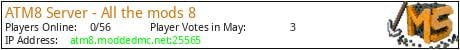The community we have built here is really strong and always welcomes new players and members to join in and have fun. We are always expanding and creating new ideas for new servers and events for our players and we hope to see our community keep growing in the future.
Experiencing crashes upon server entry? For optimal performance, we recommend a provision of 10GB of RAM to your client.
Our server boasts beastly specs: an i9-13900K processor, 128GB Ddr5 5600Mhz RAM, 2X 2TB Gen4 Nvme, and a 1Gbps port.
Our other Servers: https://moddedmc.net/servers
Discord: https://discord.gg/mmcn
What kind of Minecraft Server is ATM8 Server - All the mods 8?
ATM8 Server - All the mods 8 is a Minecraft Tekkit Server that specifically serves players using the Java edition of the game. The server aims to provide a friendly and welcoming environment for players to enjoy a balanced and engaging Survival experience.
- Java Server IP: atm8.moddedmc.net
- Minecraft Version: The server operates on version 1.19.4
Types of Games and Gameplay on ATM8 Server - All the mods 8?
Minecraft servers offer a diverse range of game modes and gameplay types, which is what sets them apart from one another. ATM8 Server - All the mods 8 is a Minecraft server that offers several types of games and gameplay, including Roleplay, PVP, PVE, Land Claim, Economy modes.
Server software used to run ATM8 Server - All the mods 8?
Using custom server software provides additional features, customization options, and plugin support compared to the original Minecraft server jar. This server has registered their server to use the following server software: Spigot
Does ATM8 Server - All the mods 8 use any special modpacks?
Modpacks often require players to install mods on their own client. This server has registered their server to use the following modpacks: Tekkit, FTB
How do I join the ATM8 Server - All the mods 8 server?
Join with Minecraft Java edition
- Click on the Java IP here to copy it: atm8.moddedmc.net
- Open Minecraft and click the Multiplayer tab and click Add Server
- Paste the IP into the Add Server option. Click Done
- Click Join and enjoy playing on ATM8 Server - All the mods 8