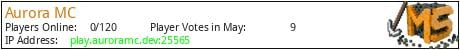Join Aurora today for a unique and fun minecraft survival experience!
From our bespoke, in-depth towny and war systems to our industry leading battle pass system, there is so much to discover!
Will you join a town and live in peace, or will you take on the world's leaders to forge your own glorious path? The choice is up to you!
Here on Aurora, we have a multitude of unique features meant to bring your minecraft experience to the next level.
Our Battle Pass System is, as with all of our unique features, created in-house for the purpose of pushing your minecraft experience to the highest level. Each season will include a new set of unique tools, weapons, and armor to collect, as well as special titles and helpful items to enhance your gameplay! Each season will only last about 3 months, so dont miss your chance to collect them all!
Our unique Towny and War systems are here to take everything you know about minecraft battling and turn it on its head! On Aurora, a war can be something as small as a group of rebels overthrowing their towns leadership, or as large as an all-encompassing war throwing the entire world out of balance. Depending on your personal actions in battle, you may even receive special items as a gift from our staff! Will you pray for peace, or will you go for glory? Your choice is the key to the server's future!
On Aurora, we take immense pride in being able to express ourselves with unique items, and as such we have taken painstaking efforts to include Custom Textures on many of our items! Each Battle Pass season will include a number of these custom textured items to collect, and you may even find yourself in possession of a rare item by virtue of our Voting System! Be sure to vote every day for your chance to get incredibly rare and powerful custom textured items!
(Custom Textured Items are only available with the download of the server's custom texture pack upon login, no exterior texture pack or other downloads are required to play on Aurora)
From lazing your days away in a simple village, to experiencing life in a large metropolitan city, from peace to war, we at Aurora have an incredible amount to offer. We sincerely hope that you enjoy your time here.
Join us today at play.auroramc.dev
What kind of Minecraft Server is Aurora MC?
Aurora MC is a Minecraft Survival Server that specifically serves players using the Java edition of the game. The server aims to provide a friendly and welcoming environment for players to enjoy a balanced and engaging Survival experience.
- Java Server IP: play.auroramc.dev
- Minecraft Version: The server operates on version 1.20.4
Types of Games and Gameplay on Aurora MC?
Minecraft servers offer a diverse range of game modes and gameplay types, which is what sets them apart from one another. Aurora MC is a Minecraft server that offers several types of games and gameplay, including PVP, Land Claim, Economy modes.
Server software used to run Aurora MC?
Using custom server software provides additional features, customization options, and plugin support compared to the original Minecraft server jar. This server has registered their server to use the following server software: Craftbukkit
How do I join the Aurora MC server?
Join with Minecraft Java edition
- Click on the Java IP here to copy it: play.auroramc.dev
- Open Minecraft and click the Multiplayer tab and click Add Server
- Paste the IP into the Add Server option. Click Done
- Click Join and enjoy playing on Aurora MC