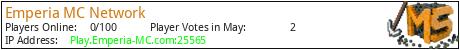EMPERIA MC NETWORK
COMMUNITY | LIFESTEAL | SURVIVAL
Welcome to Emperia MC, where a thrilling adventure awaits you! Immerse yourself in our unique Lifesteal gamemode that brings a fresh twist to the world of Minecraft. Get ready to embark on a journey of excitement, strategy, and camaraderie like never before.
In Emperia MC, your gaming experience is elevated to new heights. Dive into a vibrant and dynamic community where players forge alliances, challenge foes, and carve out their own path to dominance. Our one-of-a-kind GUI shop economy ensures every action you take brings you closer to becoming the ultimate tycoon. Buy and sell your way to riches, making every decision a step towards conquest.
Discover the art of Prestiging, a pinnacle of achievement that showcases your prowess. Rise above the rest and unlock exclusive perks, proving your mettle in the heat of battles. As you ascend through the ranks, you'll find yourself leading the charge in epic battles, defining the server's ever-evolving landscape.
But that's not all – brace yourself for our thrilling Custom Rare Item Crates. These treasures hold incredible rewards, waiting for the daring souls who seek them. Uncover legendary items that will set you apart from the crowd, crafting your legacy in the world of EmperiaMC.
Join us now and become part of the revolution. Emperia MC isn't just a server; it's an experience. Enter a realm where challenges are met head-on, camaraderie flourishes, and victories are celebrated in style. Join the ranks of legends and start your journey today. The adventure of a lifetime awaits – the stage is set for you to shine on Emperia MC!
We hope to see you here, and thanks for checking us out.
Discord: https://discord.gg/gCpA2debBh
IP [JAVA]: Play.Emperia-MC.com:25565
IP [BEDROCK]: Play.Emperia-MC.com:19132
What kind of Minecraft Server is Emperia MC Network?
Emperia MC Network is a Minecraft Survival Server that caters to players using both Java and Bedrock editions of the game. The server aims to provide a friendly and welcoming environment for players to enjoy a balanced and engaging Survival experience.
- Java Server IP: Play.Emperia-MC.com
- Bedrock Server IP: Play.Emperia-MC.com | Bedrock Port: 19132
- Minecraft Version: The server operates on version 1.20.4
Types of Games and Gameplay on Emperia MC Network?
Minecraft servers offer a diverse range of game modes and gameplay types, which is what sets them apart from one another. Emperia MC Network is a Minecraft server that offers several types of games and gameplay, including LifeSteal, Roleplay, PVP, PVE, Land Claim modes.
Server software used to run Emperia MC Network?
Using custom server software provides additional features, customization options, and plugin support compared to the original Minecraft server jar. This server has registered their server to use the following server software: Spigot
Additional plugins / mods installed on server
ZeusShop, ZeusEnchants, ZeusFriends, CombatLogX
How do I join the Emperia MC Network server?
Join with Minecraft Java edition
- Click on the Java IP here to copy it: Play.Emperia-MC.com
- Open Minecraft and click the Multiplayer tab and click Add Server
- Paste the IP into the Add Server option. Click Done
- Click Join and enjoy playing on Emperia MC Network
Join with Minecraft Bedrock / Pocket Edition (MCPE)
- Click on the link here to: Add Emperia MC Network to Minecraft Pocket Edition
- Click Play and enjoy playing on Emperia MC Network Bedrock Edition.
- If the above does not work, then Copy this IP and Port individually. Play.Emperia-MC.com Port: 19132
- Open Minecraft Pocket Edition and click the Play button
- Open the Servers tab and click on the Add Server option
- Paste the IP into the Server Address field, and the Port in the Port field
- Click Play and enjoy playing on Emperia MC Network Bedrock Edition.