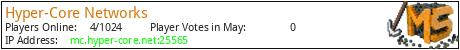🌟 Hyper-Core Networks Minecraft Hub 🌟
Embark on an unforgettable Minecraft adventure with HCN! Dive into a vibrant and dynamic community where imagination knows no bounds. Whether you're a seasoned player or just starting your blocky journey, there's something for everyone on our network.
🎮 Game Modes: Explore a variety of thrilling game modes tailored to different playstyles and interests. From classic survival to intense PvP battles, creative building, and challenging minigames, there's always an exciting experience awaiting you.
🌍 Custom Worlds: Discover meticulously crafted worlds filled with awe-inspiring landscapes, bustling cities, and hidden treasures. Our team of talented builders continually brings new and exciting environments to life, ensuring every journey is unique.
💬 Community: Join a welcoming and inclusive community of players from around the globe. Forge friendships, team up with fellow adventurers, and participate in community events and challenges. Our dedicated staff are always here to assist you and ensure your experience is smooth and enjoyable.
🔧 Custom Features: Immerse yourself in a world of endless possibilities with our custom features and plugins. Whether it's unique gameplay mechanics, exciting events, or exclusive rewards, there's always something fresh and innovative to explore.
🏆 Competitive Gameplay: Test your skills against the best in thrilling competitive events and tournaments. Compete for glory, prizes, and bragging rights as you climb the ranks and etch your name into HCN's hall of fame.
🛠️ Constant Updates: Our commitment to excellence means you can always expect regular updates and improvements. We listen to our community's feedback and strive to deliver an unparalleled Minecraft experience with each update.
🔒 Safety First: Your safety and security are our top priorities. With robust anti-cheat measures, proactive moderation, and a zero-tolerance policy for toxic behavior, you can explore HCN with confidence and peace of mind.
Ready to embark on your next Minecraft adventure? Join us on srv2.hyper-core.net:25565 and experience the ultimate multiplayer gaming experience! See you in the blocks!
What kind of Minecraft Server is Hyper-Core Networks ?
Hyper-Core Networks is a Minecraft Survival Server that specifically serves players using the Java edition of the game. The server aims to provide a friendly and welcoming environment for players to enjoy a balanced and engaging Survival experience.
- Java Server IP: mc.hyper-core.net
- Minecraft Version: The server operates on version 1.20.4
Types of Games and Gameplay on Hyper-Core Networks ?
Minecraft servers offer a diverse range of game modes and gameplay types, which is what sets them apart from one another. Hyper-Core Networks is a Minecraft server that offers several types of games and gameplay, including Skyblock, Towny, PVP, PVE, Hunger Games, CityBuild modes.
Server software used to run Hyper-Core Networks ?
Using custom server software provides additional features, customization options, and plugin support compared to the original Minecraft server jar. This server has registered their server to use the following server software: Craftbukkit
How do I join the Hyper-Core Networks server?
Join with Minecraft Java edition
- Click on the Java IP here to copy it: mc.hyper-core.net
- Open Minecraft and click the Multiplayer tab and click Add Server
- Paste the IP into the Add Server option. Click Done
- Click Join and enjoy playing on Hyper-Core Networks