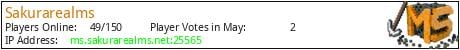Sakura Realms 。・::・゚★ - an enhanced vanilla smp server! [Latest Version]
Ever wish Mojang would add simple things to make survival minecraft better? Sakura Realms adds quality of life features to slightly enhance vanilla minecraft gameplay and make your experience more enjoyable. We are on the latest version and support crossplay Bedrock and Java players.
IP: ms.sakurarealms.net
❗Join discord.sakurarealms.net for more info!
🐪Latest version of Minecraft.
💥Absolutely no griefing!
🥳Fun monthly events & activities.
🦅Control Phantoms: Ability to turn on or off Phantom targeting for your player.
🏠Set Home: Set your home base so you can return back at any time.
💎Economy: Emerald resource based economy for trading and buying items.
🏘️Lands: Full control over your land/civilization. Invite other players to build with you and grant them specific roles for your area.
☔Safe AFK: After 15 minutes you will be labeled as automatically AFK. This will make you invincible from hostile mobs and players.
🐴Swim with horses: Horses can travel over rivers and oceans.
💖Animal Healing: Petting tamed animals (sneak-right-clicking) heals their health.
🔮Warps: Create warps for other players to come visit your builds or shops.
💰Shops: Sell items to other players with emeralds.
⚔️PVP: Toggle player VS. player combat on or off
🐕Pet Trading: Transfer ownership of tamed animals by renaming a lead to the players username.
🐈Lead Mechanics: All entities are leashable and while leashed entities will not take any damage!.
🎖️Display Cases: One lingering invisibility potion (0:45 seconds) surrounded by 8 item frames crafts item display cases! Teleporting: Teleport to your friends no matter where they are in the world.
💀Wither Spawning: Fight withers in safe arena space.
🏃♀️Player Collision: Server player collision is off. This helps avoids trolls or players who may try to harm you while AFK.
🏴☠️Spawners: Spawner mobs have no AI making them safe to have in bases and houses. You can also pick these up with Silk Touch when unlocked with voting or by rank!
👨💻Free Rank: Unlock free rank and perks for your player.
🌾No Crop Stomping: Crops will not trample when walked on.
🚪Doorbells: Placing a button (sneak-placing) will automatically create a doorbell for your house!
😄/back: Return to your death location!
What kind of Minecraft Server is Sakurarealms?
Sakurarealms is a Minecraft Survival Server that caters to players using both Java and Bedrock editions of the game. The server aims to provide a friendly and welcoming environment for players to enjoy a balanced and engaging Crossplay, Survival experience.
- Java Server IP: ms.sakurarealms.net
- Bedrock Server IP: ms.sakurarealms.net | Bedrock Port: 19132
- Minecraft Version: The server operates on version 1.20
Types of Games and Gameplay on Sakurarealms?
Minecraft servers offer a diverse range of game modes and gameplay types, which is what sets them apart from one another. Sakurarealms is a Minecraft server that offers several types of games and gameplay, including Land Claim modes.
Server software used to run Sakurarealms?
Using custom server software provides additional features, customization options, and plugin support compared to the original Minecraft server jar. This server has registered their server to use the following server software: Spigot
How do I join the Sakurarealms server?
Join with Minecraft Java edition
- Click on the Java IP here to copy it: ms.sakurarealms.net
- Open Minecraft and click the Multiplayer tab and click Add Server
- Paste the IP into the Add Server option. Click Done
- Click Join and enjoy playing on Sakurarealms
Join with Minecraft Bedrock / Pocket Edition (MCPE)
- Click on the link here to: Add Sakurarealms to Minecraft Pocket Edition
- Click Play and enjoy playing on Sakurarealms Bedrock Edition.
- If the above does not work, then Copy this IP and Port individually. ms.sakurarealms.net Port: 19132
- Open Minecraft Pocket Edition and click the Play button
- Open the Servers tab and click on the Add Server option
- Paste the IP into the Server Address field, and the Port in the Port field
- Click Play and enjoy playing on Sakurarealms Bedrock Edition.