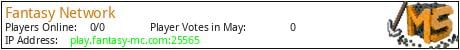⚔️ Fantasy Network ⚔️ Factions for 1.20.x ⚔️ 1.8 PVP ⚔️ KOTH ⚔️ Fishing Tournaments ⚔️ Envoys ⚔️
Fantasy Network | Factions
Fantasy Network's faction server is coming close to release! Doors are opening on February 1st 2024 for all to join and play! We aim to offer a unique and fun factions experience with our main focus being to stay community driven. Our whole Factions server is formed around the most enjoyable and popular plugins out there, some premium and some custom, all blended in for a seamless and enjoyable experience.
What do we offer
Unique and balanced skill system
King of the Hill (New map every week)
Envoys with premium rewards
Crate keys and ranks are obtainable by playing
Spawners are stackable and upgradable
Battlepass system with new quests every week
Fishing tournaments
Lottery system & Bank system WITH interest 😉
Custom enchantments
F top #1, #2 and #3 prizes
Bounty system > Put your arch enemies on the spot by placing a bounty on them
Daily , weekly and monthly login rewards (With crate keys)
NO PAY TO WIN SERVER
Optimized for 1.20.x, but joinable from 1.8.x
Upgradable Player Vaults, keep your stuff safe
Auction house with discord integration > never miss an action!
Factions TNT bank, Alts, Banners, Warps, Shields, etc. etc. etc.
Where can you find us?
Join us on discord: http://discord.gg/fantasy-mc
Visit our website: http://fantasy-mc.com/
Java IP: play.fantasy-mc.com
BEDROCK: 185.228.81.36
BEDROCK PORT: 25579
What kind of Minecraft Server is Fantasy Network?
Fantasy Network is a Minecraft Survival Server that caters to players using both Java and Bedrock editions of the game. The server aims to provide a friendly and welcoming environment for players to enjoy a balanced and engaging Survival experience.
- Java Server IP: play.fantasy-mc.com
- Bedrock Server IP: 185.228.81.36 | Bedrock Port: 25579
- Minecraft Version: The server operates on version n/a
Types of Games and Gameplay on Fantasy Network?
Minecraft servers offer a diverse range of game modes and gameplay types, which is what sets them apart from one another. Fantasy Network is a Minecraft server that offers several types of games and gameplay, including PVP, Factions modes.
Server software used to run Fantasy Network?
Using custom server software provides additional features, customization options, and plugin support compared to the original Minecraft server jar. This server has registered their server to use the following server software: Spigot
Additional plugins / mods installed on server
factions
How do I join the Fantasy Network server?
Join with Minecraft Java edition
- Click on the Java IP here to copy it: play.fantasy-mc.com
- Open Minecraft and click the Multiplayer tab and click Add Server
- Paste the IP into the Add Server option. Click Done
- Click Join and enjoy playing on Fantasy Network
Join with Minecraft Bedrock / Pocket Edition (MCPE)
- Click on the link here to: Add Fantasy Network to Minecraft Pocket Edition
- Click Play and enjoy playing on Fantasy Network Bedrock Edition.
- If the above does not work, then Copy this IP and Port individually. 185.228.81.36 Port: 25579
- Open Minecraft Pocket Edition and click the Play button
- Open the Servers tab and click on the Add Server option
- Paste the IP into the Server Address field, and the Port in the Port field
- Click Play and enjoy playing on Fantasy Network Bedrock Edition.