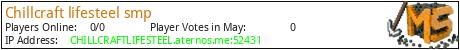It is pure Surviva Lifesteel SMP for youYou can play from JAVA and BEDROCK al so It supports all version It have many unique features in it our servrr is 24/7
What kind of Minecraft Server is Chillcraft lifesteel smp ?
Chillcraft lifesteel smp is a Minecraft Survival Server that caters to players using both Java and Bedrock editions of the game. The server aims to provide a friendly and welcoming environment for players to enjoy a balanced and engaging Crossplay, Survival experience.
- Java Server IP: CHILLCRAFTLIFESTEEL.aternos.me:52431
- Bedrock Server IP: CHILLCRAFTLIFESTEEL.aternos.me | Bedrock Port: 52431
- Minecraft Version: The server operates on version n/a
Types of Games and Gameplay on Chillcraft lifesteel smp ?
Minecraft servers offer a diverse range of game modes and gameplay types, which is what sets them apart from one another. Chillcraft lifesteel smp is a Minecraft server that offers several types of games and gameplay, including LifeSteal modes.
Server software used to run Chillcraft lifesteel smp ?
Using custom server software provides additional features, customization options, and plugin support compared to the original Minecraft server jar. This server has registered their server to use the following server software: Spigot
Additional plugins / mods installed on server
It have certain plughin to make it unique fir you the name of plughin are:- • AntiAD To kick hacker or cheater player • Auto Rank To make rank of player on his playtime and rank • Better Teams To make better teams • clear lagg To clear lagg of serverSMP • Durability warner when your armour or tools have low health it warns you • Gyser MC which allow you to play in bedrock and java • Gravestones when you die your items will saved in your grave very different from keep inventory • Gsit which enables you to sit with sit command or lay with lay command • Healthbar which shiw health on top of player and mob • Lifesteel To make server Lifesteel • One player sleep When a player sleep time changes to day not need to sleep entire server players • Simple TPA send TP request to your freind to TP to your freind without travel • SkinRestorer To manage player skins and refresh player skin to remove Skin bugs from serverSMP • Timber To cut entire tree when you cut bottom log and enitre tree falls and auto replant tree saplings • ViaVersion To allow players join from newer versions • ViaBackwards To allow players join from older versions
How do I join the Chillcraft lifesteel smp server?
Join with Minecraft Java edition
- Click on the Java IP here to copy it: CHILLCRAFTLIFESTEEL.aternos.me:52431
- Open Minecraft and click the Multiplayer tab and click Add Server
- Paste the IP into the Add Server option. Click Done
- Click Join and enjoy playing on Chillcraft lifesteel smp
Join with Minecraft Bedrock / Pocket Edition (MCPE)
- Click on the link here to: Add Chillcraft lifesteel smp to Minecraft Pocket Edition
- Click Play and enjoy playing on Chillcraft lifesteel smp Bedrock Edition.
- If the above does not work, then Copy this IP and Port individually. CHILLCRAFTLIFESTEEL.aternos.me Port: 52431
- Open Minecraft Pocket Edition and click the Play button
- Open the Servers tab and click on the Add Server option
- Paste the IP into the Server Address field, and the Port in the Port field
- Click Play and enjoy playing on Chillcraft lifesteel smp Bedrock Edition.