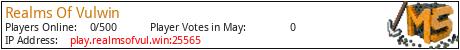══════════════
The Realms of Vulwin!
══════════════
❓ What is this server about? ❓
We're a fantasty-based geopolitical minecraft server, mashing the concepts together with an ever-changing story line designed by the players and their actions, for the players.
We will have a custom made 15k by 15k map, featuring many islands, two distinct continents featuring different races, such as orcs, elves and humans based on two different continents, Greshor and Ipovox. We've got a dedicated development team, safe financials and a staff team who has a history set in stone of handling large minecraft servers of hundreds of simultaneous players.
💸 No Donations.* No Donator Privileges. Ever. 💸
We will never instate any p2w features. Donators may receive a special role in chat to represent their support, and they will receive access to a chat exclusive to staff, donators and important players to the server (nation owners, influencial players). They will never receive crates, money, weapons, kits etc. based on their financial support.
*Donations will be available when the server is online, but never before, and never mandatory.
🗻 Pre-defined territories, non-defined empires 🗻
Inside the server, we're going to be using Towny as well as certain sub-plugins that allow us to pre-define the borders of the world. You'll be able to explore the hand-sculpted world until you find a place to settle down, own that territory and feel stress-free from the possibility of someone snaking into your land, or encroaching onto the centre of your territory.
🗺️ MMO and Fantasy integrations 🗺️
A fantasy-based server wouldn't be complete without MMO aspects. We've got an intricate levelling and class system on the line, giving more options to fight others with and making battles based more upon skill and experience on the server rather than just another random Towny server. Players can only speak languages based on their race and have to learn others, and we're always evolving to add more based on player input and experiences.
Interested to learn more? Head to https://www.realmsofvul.win/ , or https://discord.gg/x79sGuPqtq to get more info, and join us on our adventure!
What kind of Minecraft Server is Realms Of Vulwin?
Realms Of Vulwin is a Minecraft Survival Server that specifically serves players using the Java edition of the game. The server aims to provide a friendly and welcoming environment for players to enjoy a balanced and engaging Survival experience.
- Java Server IP: play.realmsofvul.win
- Minecraft Version: The server operates on version 1.20.2
Types of Games and Gameplay on Realms Of Vulwin?
Minecraft servers offer a diverse range of game modes and gameplay types, which is what sets them apart from one another. Realms Of Vulwin is a Minecraft server that offers several types of games and gameplay, including Towny, Roleplay, PVP, PVE, McMMO, Economy modes.
Server software used to run Realms Of Vulwin?
Using custom server software provides additional features, customization options, and plugin support compared to the original Minecraft server jar. This server has registered their server to use the following server software: Spigot
Additional plugins / mods installed on server
MCMMO, Dynmap,
How do I join the Realms Of Vulwin server?
Join with Minecraft Java edition
- Click on the Java IP here to copy it: play.realmsofvul.win
- Open Minecraft and click the Multiplayer tab and click Add Server
- Paste the IP into the Add Server option. Click Done
- Click Join and enjoy playing on Realms Of Vulwin