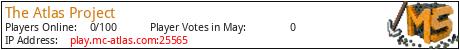So...you have arrived upon this world of Atlas. Sadly that means your old world is no more. This new world you have washed up on has plunged into all-out war.
You are not the first of many to be saved from destruction by the Obelisk - and you will not be the last. For fifteen years, we have been the keepers of the Obelisk, the harbingers of lost souls like you. Some have integrated into our people. Others have struck out into the harsh and brutal world of Atlas to build empires of their own. Fewer yet have succeeded.
But an evil force is gaining power in the world, threatening to undo the very fabric of reality itself. Centuries ago, the Arkayo nearly succeeded in summoning their brutal god of chaos into this world. And after all this time, hidden in exile, I fear they are close to summoning him once again.
Grieve quickly for your old world, for there is little time. We have saved you from the brink of destruction, traveler now it is you who must save us.
Atlas is an immersive MC experience like no other. A custom nation creation system, mixed with the rich backstory and quest progression of an MMORPG, make for a world that MC players of any style can enjoy!
Players find themselves as refugees from their ruined worlds, arriving in the world of Atlas just in time to see the resurgence of a dangerous cult, thought to be eradicated long ago. Through exploration of the unique, hand-painted world, completing the hundreds of available quests across dozens of NPC towns, and even building their own nations to compete on the world stage, players must make choices that affect their gameplay and reputation throughout Atlas and craft their own unique legacy!
Featuring a series of custom-made, never-before-seen plugins, players can do anything from discovering dozens of new ores and alloys through smelting, to training in robust schools of magic, to smuggling goods and sparking economic warfare. The possibilities are endless!
Join Atlas today and craft your legacy! Adventure awaits....
Custom and Featured Mechanics
Found Nations and Towns
Large-scale Siege launching tomorrow!!
Unique Crafting Skills: Smeltery, Tannery, and Fletchery
Dynamic, fluctuating Economy
Magic and Spellcasting
Rotating Daily Event System
Smuggling
Massive Dungeons
Hundreds of Quests
Legendary Items
80+ Unique Fish
All New Pet Companion system!
Lore-driven World Events!
Admins: Ajaxan, Iyoforeayo, Tyrriel, Wizardteepot, xXBelocXx.
What kind of Minecraft Server is The Atlas Project?
The Atlas Project is a Minecraft Semi Vanilla Server that specifically serves players using the Java edition of the game. The server aims to provide a friendly and welcoming environment for players to enjoy a balanced and engaging Survival, Semi Vanilla experience.
- Java Server IP: play.mc-atlas.com
- Minecraft Version: The server operates on version 1.19.2
Types of Games and Gameplay on The Atlas Project?
Minecraft servers offer a diverse range of game modes and gameplay types, which is what sets them apart from one another. The Atlas Project is a Minecraft server that offers several types of games and gameplay, including Roleplay, PVE, Land Claim, McMMO, Economy modes.
Server software used to run The Atlas Project?
Using custom server software provides additional features, customization options, and plugin support compared to the original Minecraft server jar. This server has registered their server to use the following server software: Spigot
How do I join the The Atlas Project server?
Join with Minecraft Java edition
- Click on the Java IP here to copy it: play.mc-atlas.com
- Open Minecraft and click the Multiplayer tab and click Add Server
- Paste the IP into the Add Server option. Click Done
- Click Join and enjoy playing on The Atlas Project