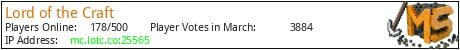Forget everything you know about Roleplay. Lord of the Craft is here to offer a radically different, impressively immersive journey into a genuine medieval fantasy universe.
LLord of the Craft is a so-called hardcore Roleplay server. We distinguish ourselves from the more popular RPG genre by requiring that everyone remain in-character while they play. In our server, you create your own character (Persona) and experience the world through their eyes. You will meet scores of other characters also living their lives, and as you go on you will make many friends or enemies, each of which will influence your character as yours might influence theirs.
As you play, your character can develop into almost anything you can imagine. Perhaps they will become a farmer, or open their own roadside tavern and meet fascinating travelers from all walks of life. Perhaps they will hunt monsters and plunder their hoards, or strive to become the world’s most powerful mage. Perhaps they will even become King, and have an army of players of their own. The choice is yours.
Promotional Trailer: https://www.youtube.com/watch?v=UN1JBNyE5oM
World Event Video: https://www.youtube.com/watch?v=AvoHnU1MqQo
Server Forums: https://www.lordofthecraft.net/
More Screenshots: https://imgur.com/a/z13gGak
What kind of Minecraft Server is Lord of the Craft?
Lord of the Craft is a Minecraft Survival Server that specifically serves players using the Java edition of the game. The server aims to provide a friendly and welcoming environment for players to enjoy a balanced and engaging Survival experience.
- Java Server IP: mc.lotc.co
- Minecraft Version: The server operates on version 1.20.2
Types of Games and Gameplay on Lord of the Craft?
Minecraft servers offer a diverse range of game modes and gameplay types, which is what sets them apart from one another. Lord of the Craft is a Minecraft server that offers several types of games and gameplay, including Roleplay, PVP, PVE, Economy modes.
Server software used to run Lord of the Craft?
Using custom server software provides additional features, customization options, and plugin support compared to the original Minecraft server jar. This server has registered their server to use the following server software: Spigot
Additional plugins / mods installed on server
Custom Chat, Character Cards, LWC, WorldGuard
How do I join the Lord of the Craft server?
Join with Minecraft Java edition
- Click on the Java IP here to copy it: mc.lotc.co
- Open Minecraft and click the Multiplayer tab and click Add Server
- Paste the IP into the Add Server option. Click Done
- Click Join and enjoy playing on Lord of the Craft