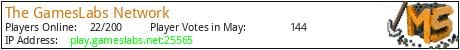The GamesLabs network was once a popular Minecraft network. After a year of hardwork we are finally bringing it back to life!
Checkout Minescape on https://minescape.net
The network contains A LOT of unique features such as custom sounds, UIs, cosmetics, challenges, a season pass, .... and of course games!
We have over 50 different mini-games playable on a game board or in our party mode.
We also have three major games, here is a list of our games with a brief deion of each:
Minescape. One of our most popular games. Minescape is a game inspired by Runescape. It contains more than 20 kills, quests, mobs, sounds, a grand exchange, custom items and runescape map!
Apocalypse. This game is a mix between DayZ and Zelda Breath Of The Wild. The goal is to try to survive as long as possible on an hostile island. Thirst, hunger, temperature, weather, sounds, weapons, armors, bosses and dungeons are key gameplay elements.
Battle Of The Heroes. This is a crossplay of our different games. It is a hero based pvp games. Select a hero and fight using abilities in an epic arena!
Mix-Up, Bit-Trip, Ghost-Run and Quiddcraft are old minigames that we used to have on our network. We revamped them to match with the quality of our current work!
Our goal is to bring a very unique experience to all our players. We want our players to be amazed by every bit they see. We are doing weekly updates and are constantly listening to our community for improvements.
Our network has features that you have never seen on any server before. Custom ambient sounds, unique UIs, a high render distance up to 32 chunks, unique cosmetics....
You can join our network by using the following ip: play.gameslabs.net
What kind of Minecraft Server is The GamesLabs Network?
The GamesLabs Network is a Minecraft Survival Server that specifically serves players using the Java edition of the game. The server aims to provide a friendly and welcoming environment for players to enjoy a balanced and engaging Crossplay, Survival experience.
- Java Server IP: play.gameslabs.net
- Minecraft Version: The server operates on version 1.20.4
Types of Games and Gameplay on The GamesLabs Network?
Minecraft servers offer a diverse range of game modes and gameplay types, which is what sets them apart from one another. The GamesLabs Network is a Minecraft server that offers several types of games and gameplay, including PVP, McMMO, Economy, MiniGames modes.
Server software used to run The GamesLabs Network?
Using custom server software provides additional features, customization options, and plugin support compared to the original Minecraft server jar. This server has registered their server to use the following server software: Craftbukkit
How do I join the The GamesLabs Network server?
Join with Minecraft Java edition
- Click on the Java IP here to copy it: play.gameslabs.net
- Open Minecraft and click the Multiplayer tab and click Add Server
- Paste the IP into the Add Server option. Click Done
- Click Join and enjoy playing on The GamesLabs Network