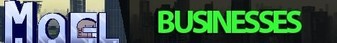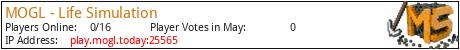About:
MOGL
is a new 2019 plugin that has been in development for six years. It
aims to mix Role-play elements with GTA and The Sims better than anyone
has done before.
Features:
- Real Jobs Lawn Mower, Animal Control, Police Officer, Plumber, etc.
- Real City Rent-able Apartments, Properties, Stores, Prisons, Churches
- Real Crime Wanted Levels, Criminal Records, Drug Production, Gangs
- Real Life Relationships, Bladder/Toilets, Proximity Chat, Family, Gyms
- And tons more!
Your Job:
- Test features
- Break stuff
- Report bugs
- Suggest new features
MOGL is not yet ready to be opened to the public, it needs more time and features, but you can help!
Join our Discord to get started: https://discord.gg/SdYHqZX
To join, post your Minecraft IGN in the request-whitelist channel of the discord server.
What kind of Minecraft Server is MOGL - Life Simulation?
MOGL - Life Simulation is a Minecraft Survival Server that specifically serves players using the Java edition of the game. The server aims to provide a friendly and welcoming environment for players to enjoy a balanced and engaging Survival experience.
- Java Server IP: play.mogl.today
- Minecraft Version: The server operates on version 1.19.2
Types of Games and Gameplay on MOGL - Life Simulation?
Minecraft servers offer a diverse range of game modes and gameplay types, which is what sets them apart from one another. MOGL - Life Simulation is a Minecraft server that offers several types of games and gameplay, including Roleplay, PVP, PVE modes.
Server software used to run MOGL - Life Simulation?
Using custom server software provides additional features, customization options, and plugin support compared to the original Minecraft server jar. This server has registered their server to use the following server software: Spigot
Additional plugins / mods installed on server
Custom
How do I join the MOGL - Life Simulation server?
Join with Minecraft Java edition
- Click on the Java IP here to copy it: play.mogl.today
- Open Minecraft and click the Multiplayer tab and click Add Server
- Paste the IP into the Add Server option. Click Done
- Click Join and enjoy playing on MOGL - Life Simulation