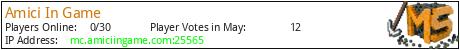Introducing Amici In Game
Amici In Game is a Vanilla Server + MiniGames semi-private Italian. The server was created with the intent to give fans of Minecraft already present on our official DISCORD a place where you can play all together, in harmony and serenity!
Ours is a friendly and close-knit community where mutual respect is the master... To ensure a very high level of protection, we rely on plugins that allow us to protect ALL the constructions of our players from any Grief or other problems.
In addition to the classic Vanilla Puro, always updated to the latest version, we also offer some of the best plugins around such as: BedWars, TNTGame, PaintBall, SquidGames and Murder Mystery, but in the future we will add others ;)
Server Experience
Numerous items and cosmetic gadgets to show off in the Lobbies
Many events both in Vanilla and in MiniGames
Access to several useful commands in vanilla like /tpa, /sethome, /warps etc.
Pvp and Parkour in the Lobby
Treasure hunting in the Lobby
Rules
The rules are what you would expect from a cooperative survival server: no raiding, no griefing, no bullying. A complete list of Minecraft Server rules can be found both on Our Website and on the server by doing the /rules command.
FAQ
How do I get whitelisted?
To be whitelisted, join our discord via amiciingame.com/discord and check out the channel #--. We don't have a formal whitelisting process. We'll just ask you a few questions, and hear if you're sufficiently trustworthy.
What is the age demographic of the server?
We don't have a cut-off age, but we do expect maturity from our players. Most of our players are in their late teens to early twenties.
What is the geographic demographics of the server?
We have players from all over the world, but most are from Europe.
How big is the community?
Our entire community has about 30 members, though not all of them necessarily play Minecraft. Our Minecraft Server has about 10 active players on average.
How do I claim land?
Just like in Vanilla Minecraft, you can't claim land. You can build somewhere, and other players are required to respect your property. Since we are a whitelisted server with a relatively mature player base, this system has worked perfectly so far. In the worst case, we have several tricks up our sleeve when it comes to moderation.
Are there wars or other conflicts?
No. Alinea is a cooperative style server, and PvP without the consent of both parties is not allowed. Everyone is expected to work together or at least not negatively interfere with each other. Always check and abide by our Server rules.
Do you play other games?
Although the Minecraft server is always active, we don't just play Minecraft! Join us via Discord for a game of Among Us, LoL, Gta 5 or whatever the community feels like!
Whitelist
To get whitelisted, join our discord via amiciingame.com/discord and check out #--.
What kind of Minecraft Server is Amici In Game?
Amici In Game is a Minecraft Survival Server that caters to players using both Java and Bedrock editions of the game. The server aims to provide a friendly and welcoming environment for players to enjoy a balanced and engaging Survival experience.
- Java Server IP: mc.amiciingame.com
- Bedrock Server IP: play.amiciingame.com | Bedrock Port: 29801
- Minecraft Version: The server operates on version 1.20.4
Types of Games and Gameplay on Amici In Game?
Minecraft servers offer a diverse range of game modes and gameplay types, which is what sets them apart from one another. Amici In Game is a Minecraft server that offers several types of games and gameplay, including Economy, Hunger Games, MiniGames modes.
Server software used to run Amici In Game?
Using custom server software provides additional features, customization options, and plugin support compared to the original Minecraft server jar. This server has registered their server to use the following server software: Spigot
How do I join the Amici In Game server?
Join with Minecraft Java edition
- Click on the Java IP here to copy it: mc.amiciingame.com
- Open Minecraft and click the Multiplayer tab and click Add Server
- Paste the IP into the Add Server option. Click Done
- Click Join and enjoy playing on Amici In Game
Join with Minecraft Bedrock / Pocket Edition (MCPE)
- Click on the link here to: Add Amici In Game to Minecraft Pocket Edition
- Click Play and enjoy playing on Amici In Game Bedrock Edition.
- If the above does not work, then Copy this IP and Port individually. play.amiciingame.com Port: 29801
- Open Minecraft Pocket Edition and click the Play button
- Open the Servers tab and click on the Add Server option
- Paste the IP into the Server Address field, and the Port in the Port field
- Click Play and enjoy playing on Amici In Game Bedrock Edition.