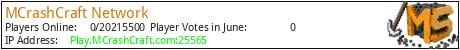Welcome to the **MCrashCraft Network**, a unique and immersive Minecraft gaming experience that transcends the boundaries of platforms. Our network is a true cross-platform haven, where players from all devices can come together and engage in the thrilling world of Minecraft.
For our console players, we have made the process of joining our network as simple as favoriting the Xbox Gamertag **RealMCrashCraft**. This seamless integration allows console players to dive straight into the action without any unnecessary complications.
Our network boasts a variety of servers, each offering a distinct Minecraft experience. Our **Survival Server** is perfect for those who enjoy the classic Minecraft gameplay. Here, you can gather resources, build structures, and survive against the elements and creatures of the night.
For those seeking a more challenging and unrestricted experience, our **Anarchy Server** is the perfect fit. Modeled after the infamous 2b2t server, it offers a lawless environment where anything goes. It's a test of survival skills in a world where alliances are fragile, and power is the only law.
We also offer a **Private SMP (Survival Multiplayer) Server** for our subscribed members. This server provides a safe and controlled environment for players who prefer a more cooperative and community-driven experience. To maintain this environment and prevent griefers, access to this server is subscription-based.
The MCrashCraft Network is more than just a collection of servers; it's a vibrant community of Minecraft enthusiasts. We host regular events, competitions, and updates to keep the gameplay fresh and exciting. Our dedicated team of moderators and admins work tirelessly to ensure a fair and fun experience for all players.
Join us at MCrashCraft Network, where every block placed, every enemy defeated, and every structure built writes a new story in our ever-evolving Minecraft universe. Whether you're a seasoned veteran or a new player, there's always something for you here at MCrashCraft Network. Your next adventure awaits!
What kind of Minecraft Server is MCrashCraft Network?
MCrashCraft Network is a Minecraft Survival Server that caters to players using both Java and Bedrock editions of the game. The server aims to provide a friendly and welcoming environment for players to enjoy a balanced and engaging Crossplay, Survival experience.
- Java Server IP: Play.MCrashCraft.com
- Bedrock Server IP: play.mcrashcraft.com | Bedrock Port: 19132
- Minecraft Version: The server operates on version 1.20
Types of Games and Gameplay on MCrashCraft Network?
Minecraft servers offer a diverse range of game modes and gameplay types, which is what sets them apart from one another. MCrashCraft Network is a Minecraft server that offers several types of games and gameplay, including Anarchy, Roleplay, PVP, PVE, Economy modes.
Server software used to run MCrashCraft Network?
Using custom server software provides additional features, customization options, and plugin support compared to the original Minecraft server jar. This server has registered their server to use the following server software: Spigot
How do I join the MCrashCraft Network server?
Join with Minecraft Java edition
- Click on the Java IP here to copy it: Play.MCrashCraft.com
- Open Minecraft and click the Multiplayer tab and click Add Server
- Paste the IP into the Add Server option. Click Done
- Click Join and enjoy playing on MCrashCraft Network
Join with Minecraft Bedrock / Pocket Edition (MCPE)
- Click on the link here to: Add MCrashCraft Network to Minecraft Pocket Edition
- Click Play and enjoy playing on MCrashCraft Network Bedrock Edition.
- If the above does not work, then Copy this IP and Port individually. play.mcrashcraft.com Port: 19132
- Open Minecraft Pocket Edition and click the Play button
- Open the Servers tab and click on the Add Server option
- Paste the IP into the Server Address field, and the Port in the Port field
- Click Play and enjoy playing on MCrashCraft Network Bedrock Edition.