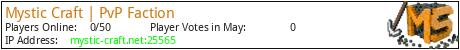Enter in the world of mystic craft, a beautiful land with a special faction system. We like to combien a lot of different style of sever minecraft in a faction server. We have a lot of things to show you! Let a chance to mystic craft , maybe you will remember some adventure and memories
What kind of Minecraft Server is Mystic Craft | PvP Faction?
Mystic Craft | PvP Faction is a Minecraft Survival Server that specifically serves players using the Java edition of the game. The server aims to provide a friendly and welcoming environment for players to enjoy a balanced and engaging Survival experience.
- Java Server IP: mystic-craft.net
- Minecraft Version: The server operates on version n/a
Types of Games and Gameplay on Mystic Craft | PvP Faction?
Minecraft servers offer a diverse range of game modes and gameplay types, which is what sets them apart from one another. Mystic Craft | PvP Faction is a Minecraft server that offers several types of games and gameplay, including Roleplay, PVP, PVE, Factions, McMMO, Economy, MiniGames modes.
Server software used to run Mystic Craft | PvP Faction?
Using custom server software provides additional features, customization options, and plugin support compared to the original Minecraft server jar. This server has registered their server to use the following server software: Spigot
Additional plugins / mods installed on server
Dynmap, Mcmmo, Faction and more…
How do I join the Mystic Craft | PvP Faction server?
Join with Minecraft Java edition
- Click on the Java IP here to copy it: mystic-craft.net
- Open Minecraft and click the Multiplayer tab and click Add Server
- Paste the IP into the Add Server option. Click Done
- Click Join and enjoy playing on Mystic Craft | PvP Faction