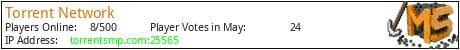Server Address: play.torrentsmp.com
Minecraft Version: Java 1.17 -> 1.20.4, Bedrock 1.20.0 -> 1.20.50
Port for Bedrock: 19132
Features:
Survival - A unique and experimental experience. Our SMP strives to replicate the challenge of the vanilla gameplay loop with custom content to immerse you in our world. You can build and pilot ships with Movecraft. Embark on epic quests with dialogue and storylines with rewards such as custom modeled gear and money. Start a shop and become richer than Jeff Bezos. Without warps, homes, or tpa, we have immersive systems to travel like our integrated portal network. Oh, and baby zombies are twice as fast. Have fun.
Creative - Our PlotSquared creative server allows you to claim one plot with /plot claim; most use this server to plan epic builds or collaborate in creative mode.
Lifesteal - An extremely engaging and popular gamemode with a twist. This lifesteal server is also an MMORPG with custom adventure maps, original MMO skills, quests, and of course, the lifesteal gamemode. If you die you lose a heart, but if you kill a player you steal theirs. You can also craft hearts and revive beacons or earn them on adventures. STILL IN ACTIVE DEVELOPMENT | OPEN FOR EARLY ACCESS
We are a public network. Anyone can join, but we ask that you read the rules under the Server Rules tab and join our Discord if you want to. We are an active engaged community, so reach out and we will be happy to help! Want to read some more detailed guides about our systems? Check out our wiki!
What kind of Minecraft Server is Torrent Network?
Torrent Network is a Minecraft Survival Server that specifically serves players using the Java edition of the game. The server aims to provide a friendly and welcoming environment for players to enjoy a balanced and engaging Crossplay, Survival experience.
- Java Server IP: torrentsmp.com
- Minecraft Version: The server operates on version 1.20.4
Types of Games and Gameplay on Torrent Network?
Minecraft servers offer a diverse range of game modes and gameplay types, which is what sets them apart from one another. Torrent Network is a Minecraft server that offers several types of games and gameplay, including LifeSteal, Roleplay, PVE, Land Claim, McMMO, CityBuild modes.
Server software used to run Torrent Network?
Using custom server software provides additional features, customization options, and plugin support compared to the original Minecraft server jar. This server has registered their server to use the following server software: Spigot
Additional plugins / mods installed on server
GriefPrevention, OpenInv, Essentials, VillagerMarket, EconomyShopGUI, Vault, BetterRTP, SimplePortals, LuckPerms, EssentialsChat, TAB, Bluemap, Nuvotifier, VotingPlugin, GSit, Brewing, Movecraft, Mycommand, PlotSquared, ChatControl Red
How do I join the Torrent Network server?
Join with Minecraft Java edition
- Click on the Java IP here to copy it: torrentsmp.com
- Open Minecraft and click the Multiplayer tab and click Add Server
- Paste the IP into the Add Server option. Click Done
- Click Join and enjoy playing on Torrent Network