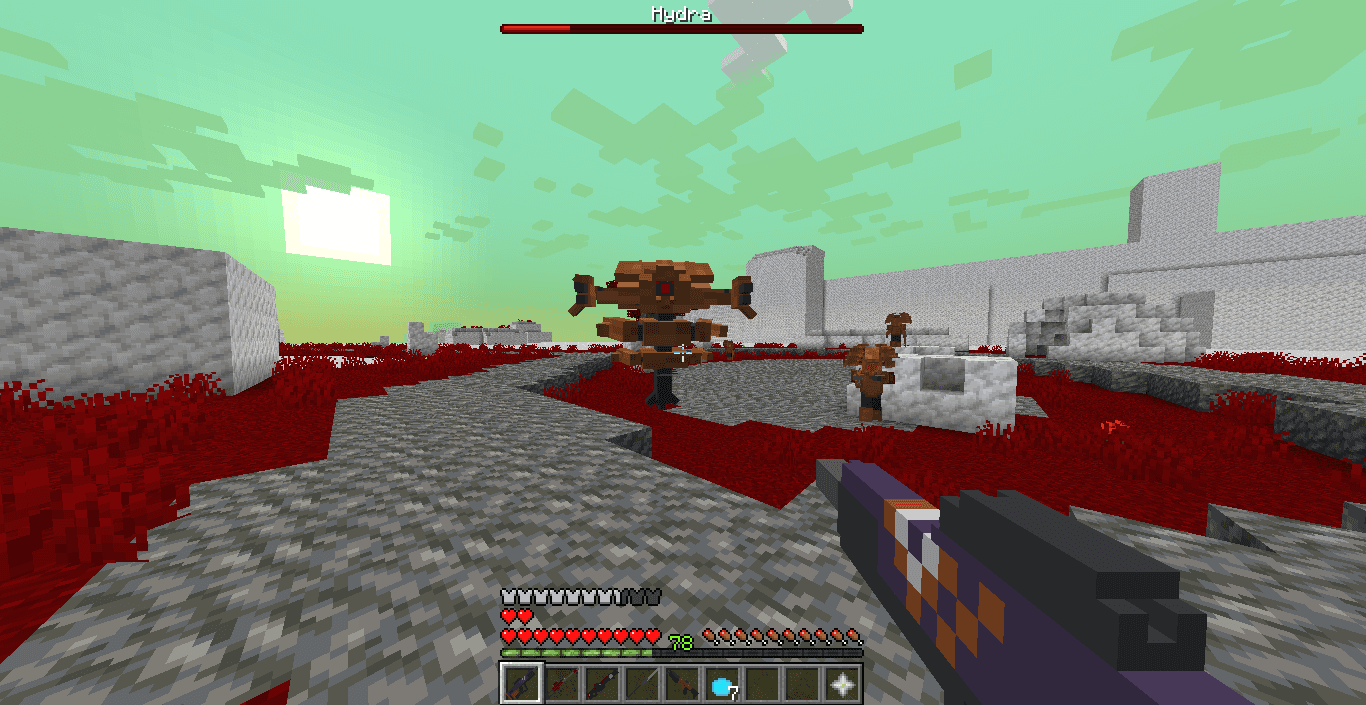
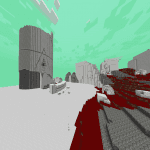

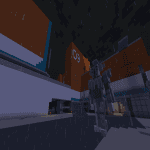
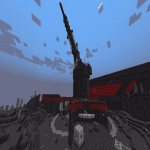
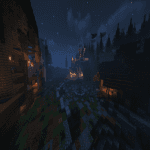
Well, you're in luck! I'm not bungie!
Say hello to Destiny 2, but in Minecraft! This Semi-Faithful recreation of Destiny 2's Red war locations, if you've never been to them, now is your chance to see it!
Here's some stuff to expect:
-Fully functional weapons! Some almost identical to the original game, some a little customized for convenience!
-(Somewhat) Faithfully recreated locations, complete with brand-new secrets, flair, and fun loot.
-Uniquely coded mobs, ever wanted to get the shit kicked out of you by a fully functioning servitor? What about a Darkblade? The possibilities are endless!
-No gear limit, ever hate having to equip only 1 exotic weapon + armor? Well, now you can equip as many as you wish!
Server is playable on 1.19.3 - Latest
Stuff to keep in mind before playing:
-The server isn't fully finished, areas might not be complete or playable and certain NPC's might not be available.
-Classes are far more simple, you can only equip 𝘰𝘯𝘦 aspect at a time.
What kind of Minecraft Server is Destiny 2: Minecraft Edition?
Destiny 2: Minecraft Edition is a Minecraft PvE Server that specifically serves players using the Java edition of the game. The server aims to provide a friendly and welcoming environment for players to enjoy a balanced and engaging unknown experience.
- Java Server IP: playd2minecraft.serv.gs
- Minecraft Version: The server operates on version 1.20.1
Types of Games and Gameplay on Destiny 2: Minecraft Edition?
Minecraft servers offer a diverse range of game modes and gameplay types, which is what sets them apart from one another. Destiny 2: Minecraft Edition is a Minecraft server that offers several types of games and gameplay, including Roleplay, PVE, McMMO, Economy modes.
Server software used to run Destiny 2: Minecraft Edition?
Using custom server software provides additional features, customization options, and plugin support compared to the original Minecraft server jar. This server has registered their server to use the following server software: Spigot
Additional plugins / mods installed on server
ViaVersion, MythicMobs, ModelEngine
How do I join the Destiny 2: Minecraft Edition server?
Join with Minecraft Java edition
- Click on the Java IP here to copy it: playd2minecraft.serv.gs
- Open Minecraft and click the Multiplayer tab and click Add Server
- Paste the IP into the Add Server option. Click Done
- Click Join and enjoy playing on Destiny 2: Minecraft Edition


