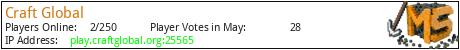Shop till you drop with our innovative chestshops. Unleash your creativity and power with custom items, bosses, and exclusive plugins you won't find anywhere else. Your voice matters – participate in voting for server decisions and reap fantastic voting rewards.
Keep the excitement alive with daily streak rewards. Celebrate in style with our purchasable drop parties and thrilling crate parties, creating moments you'll never forget. Interact with our engaging NPCs, conquer challenging parkour courses, and climb the leaderboards to prove your mettle.
Inclusivity is key – everyone has a chance to shine with our free and paid ranks. Dive into our unique custom multi-tiered dragon scale and farming rewards systems, designed to offer endless possibilities and rewards for every play style.
Play for free (f2p) in a server that's not just about the game, but about the people. Join our friendly, helpful community and interact with our dedicated, friendly staff. Don't miss out on our regular giveaways and be a part of our vibrant Discord community.
Don't just play Minecraft, live it like never before. Join us now and be a part of something extraordinary! 🌟🐉🌾🎉
What kind of Minecraft Server is Craft Global?
Craft Global is a Minecraft Survival Server that caters to players using both Java and Bedrock editions of the game. The server aims to provide a friendly and welcoming environment for players to enjoy a balanced and engaging Crossplay, Survival experience.
- Java Server IP: play.craftglobal.org
- Bedrock Server IP: play.craftglobal.org | Bedrock Port: 19132
- Minecraft Version: The server operates on version 1.20.4
Types of Games and Gameplay on Craft Global?
Minecraft servers offer a diverse range of game modes and gameplay types, which is what sets them apart from one another. Craft Global is a Minecraft server that offers several types of games and gameplay, including PVP, PVE, Economy, MiniGames modes.
Server software used to run Craft Global?
Using custom server software provides additional features, customization options, and plugin support compared to the original Minecraft server jar. This server has registered their server to use the following server software: Spigot
Additional plugins / mods installed on server
Essentials, Jobs, Treasure Hunts, Parkour, Griefprevention
How do I join the Craft Global server?
Join with Minecraft Java edition
- Click on the Java IP here to copy it: play.craftglobal.org
- Open Minecraft and click the Multiplayer tab and click Add Server
- Paste the IP into the Add Server option. Click Done
- Click Join and enjoy playing on Craft Global
Join with Minecraft Bedrock / Pocket Edition (MCPE)
- Click on the link here to: Add Craft Global to Minecraft Pocket Edition
- Click Play and enjoy playing on Craft Global Bedrock Edition.
- If the above does not work, then Copy this IP and Port individually. play.craftglobal.org Port: 19132
- Open Minecraft Pocket Edition and click the Play button
- Open the Servers tab and click on the Add Server option
- Paste the IP into the Server Address field, and the Port in the Port field
- Click Play and enjoy playing on Craft Global Bedrock Edition.