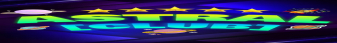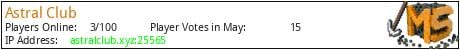🌟 About Us:
We are all about creating a space where gamers and creators can unite, share their passions, exchange tips, and forge new friendships. Whether you're a casual player or a hardcore enthusiast, there's a place for you here. Our community thrives on positivity, respect, and a shared love for all things gaming.
🎥 Content Creation:
If you're a fellow content creator, this is your chance to connect with like-minded individuals, brainstorm new ideas, and collaborate on exciting projects. Share your YouTube videos, Twitch streams, artwork, and more – because here, we celebrate your creativity!
🎉 Events and Giveaways:
Get ready for a rollercoaster of thrilling events and exciting giveaways! From gaming tournaments and challenges to exclusive in-game item drops, there's always something happening to keep you on your toes.
🤝 Friendly Community:
Our members are the heart and soul of this community. Feel free to introduce yourself, make new friends, and dive into engaging discussions about your favourite games. Our server is all about creating a warm, welcoming environment for everyone.
📢 Stay Connected:
Don't miss out on any of the action! Keep an eye on our announcement channel for the latest updates, events, and community news. Also, make sure to join our voice channels to team up with fellow gamers and create unforgettable memories.
🌐 Server Rules:
To ensure a fun and respectful atmosphere for everyone, we have a set of simple rules in place. Be sure to check them out in the designated channel so we can all enjoy our time together.
Welcome aboard, and get ready for an epic journey with Astral Club. We can't wait to share the joy of gaming, laughter, and creativity with you. If you have any questions or need assistance, don't hesitate to reach out to our friendly moderators.
What kind of Minecraft Server is Astral Club?
Astral Club is a Minecraft Survival Server that specifically serves players using the Java edition of the game. The server aims to provide a friendly and welcoming environment for players to enjoy a balanced and engaging Survival experience.
- Java Server IP: astralclub.xyz
- Minecraft Version: The server operates on version 1.20.4
Types of Games and Gameplay on Astral Club?
Minecraft servers offer a diverse range of game modes and gameplay types, which is what sets them apart from one another. Astral Club is a Minecraft server that offers several types of games and gameplay, including PVP modes.
Server software used to run Astral Club?
Using custom server software provides additional features, customization options, and plugin support compared to the original Minecraft server jar. This server has registered their server to use the following server software: Spigot
Additional plugins / mods installed on server
Lifesteal SMP, TPA, RTP, Trade, Crates, Kits, Skills
How do I join the Astral Club server?
Join with Minecraft Java edition
- Click on the Java IP here to copy it: astralclub.xyz
- Open Minecraft and click the Multiplayer tab and click Add Server
- Paste the IP into the Add Server option. Click Done
- Click Join and enjoy playing on Astral Club