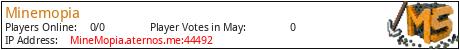In the vast universe of Minecraft, a new star has emerged. A fully vanilla cracked server that supports both Bedrock and Java editions, a rare gem in the world of Minecraft servers. This server is not just any ordinary server, it’s a testament to the dedication and passion of its creator.
The server is equipped with state-of-the-art anti-cheat plugins, ensuring a fair and enjoyable gaming experience for all players. Cheaters and hackers have no place here. Every move, every action is monitored and analyzed, making it nearly impossible for anyone to gain an unfair advantage.
But that’s not all. The server also boasts login security features, adding an extra layer of protection for its users. Your account, your progress, your hard-earned resources are safe and secure. You can play with peace of mind, knowing that your data is protected.
This server represents a sanctuary for Minecraft enthusiasts. A place where you can explore endless worlds, build grand structures, fight fearsome creatures, and make lasting friendships. All this, on a server that values fairness, security, and most importantly, the spirit of Minecraft.
So come and join this extraordinary server. Experience Minecraft like never before. This is not just a game, it’s a community, it’s an adventure, it’s a part of who we are. Welcome to our Minecraft server.
with Anti Cheat Plugins
What kind of Minecraft Server is Minemopia?
Minemopia is a Minecraft Semi Vanilla Server that caters to players using both Java and Bedrock editions of the game. The server aims to provide a friendly and welcoming environment for players to enjoy a balanced and engaging Crossplay, Survival, Semi Vanilla experience.
- Java Server IP: MineMopia.aternos.me:44492
- Bedrock Server IP: MineMopia.aternos.me | Bedrock Port: 46515
- Minecraft Version: The server operates on version n/a
Types of Games and Gameplay on Minemopia?
Minecraft servers offer a diverse range of game modes and gameplay types, which is what sets them apart from one another. Minemopia is a Minecraft server that offers several types of games and gameplay, including Anarchy modes.
Server software used to run Minemopia?
Using custom server software provides additional features, customization options, and plugin support compared to the original Minecraft server jar. This server has registered their server to use the following server software: Spigot
How do I join the Minemopia server?
Join with Minecraft Java edition
- Click on the Java IP here to copy it: MineMopia.aternos.me:44492
- Open Minecraft and click the Multiplayer tab and click Add Server
- Paste the IP into the Add Server option. Click Done
- Click Join and enjoy playing on Minemopia
Join with Minecraft Bedrock / Pocket Edition (MCPE)
- Click on the link here to: Add Minemopia to Minecraft Pocket Edition
- Click Play and enjoy playing on Minemopia Bedrock Edition.
- If the above does not work, then Copy this IP and Port individually. MineMopia.aternos.me Port: 46515
- Open Minecraft Pocket Edition and click the Play button
- Open the Servers tab and click on the Add Server option
- Paste the IP into the Server Address field, and the Port in the Port field
- Click Play and enjoy playing on Minemopia Bedrock Edition.