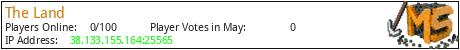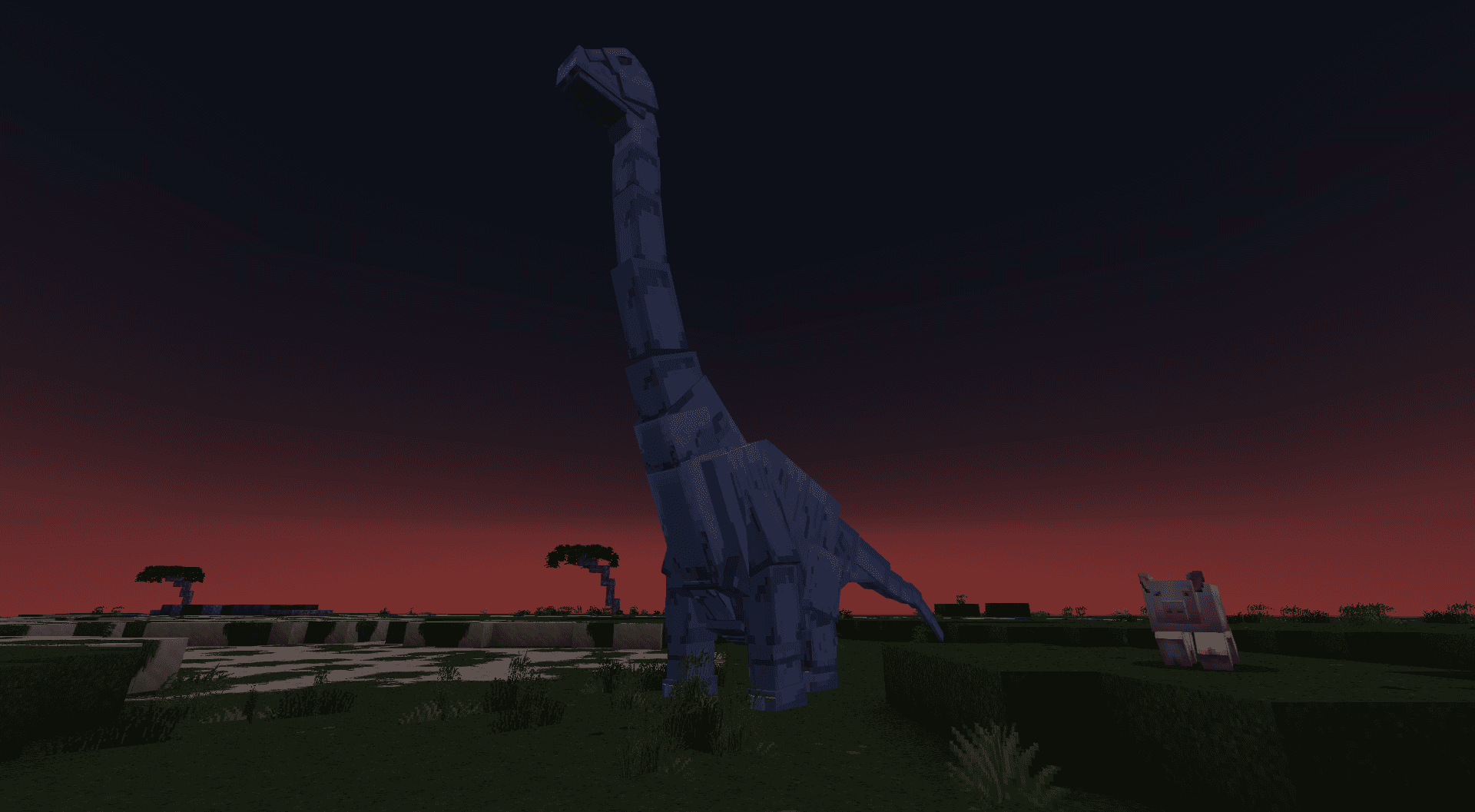
There is a LARGE resourcepack that downloads so you should set the Download resourcepack to enabled and should have Optifine to ensure that you can play and understand what is happening.
This server is an ongoing project that started over ten years ago when I bought it, it was at that time called FactionUprise it has been online for almost that entire time with the exception of a few moves, one of which was very recent and the move and three version upgrades resulted in some breakage. So I am looking for people who want to play, but who don't mind being patient when they find a problem, and willing to inform me so that I can correct the situation.
Gameplay
You will find the mechanics to be quite different than vanilla, this is to give the game more of a challenge among other things
The short version of the Game Lore
You are in a post-apocalyptic world and mentally being deceived by an AI system that sprung up some 300 years ago and started the war that gave you the current shattered world you now live in.
You are now working for a second AI that was put in place by mankind long ago to help counter the first. Your goal is to help mankind see past the deception the first AI has put into place. You must see past the distortion of mankind and see the signatures of a creator that has been hidden from all that now roam the earth. You must also find the books of scripture that have been hidden, and return them to the city of History. All of this while evading or destroying the AI creations and some mutated creatures left over from the wars, but don't worry the second AI is monitoring you and will warp you out of a bad situation if your health gets too bad.
This is an extremely short version of the world lore, I hope to have a complete version in video form soon. But for now, I need to work out all the bugs from the move/updates.
I hope to see you there.
What kind of Minecraft Server is The Land?
The Land is a Minecraft Survival Server that specifically serves players using the Java edition of the game. The server aims to provide a friendly and welcoming environment for players to enjoy a balanced and engaging Survival experience.
- Java Server IP: 38.133.155.164
- Minecraft Version: The server operates on version 1.20.1
Types of Games and Gameplay on The Land?
Minecraft servers offer a diverse range of game modes and gameplay types, which is what sets them apart from one another. The Land is a Minecraft server that offers several types of games and gameplay, including Prison, Parkour, Earth, Roleplay, PVE, Land Claim, Economy, Hunger Games, MiniGames, Survival Games modes.
Server software used to run The Land?
Using custom server software provides additional features, customization options, and plugin support compared to the original Minecraft server jar. This server has registered their server to use the following server software: Spigot
How do I join the The Land server?
Join with Minecraft Java edition
- Click on the Java IP here to copy it: 38.133.155.164
- Open Minecraft and click the Multiplayer tab and click Add Server
- Paste the IP into the Add Server option. Click Done
- Click Join and enjoy playing on The Land