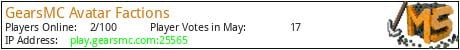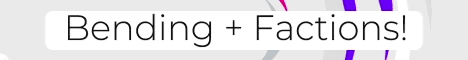
This community was founded on my love and passion for cars and the automotive industry, and well everything with gears. All players are welcome. If you are looking for a laid back, chill, and diverse place to chat with new people and make friends, all while enjoying car talk, you've found the right place. After binge watching the new Avatar series it put me in the mood for another bending server. All abilities are free on GearsMC. This isn't just some slapped together bending server; I've implemented bending to my existing well-refined Factions server. Here you will find yourself enjoying many subtle QOL changes that blends into a very pleasing experience. I'm looking for some friendly and intelligent people to assist with the creative side of the server and implementing lore of the Avatar, decorations, etc as this has only just begun. In exchange for your help you will receive a custom rank and a permanent player head in spawn, as part of the dev team. If you are interested, join the discord and send me a message or say hello in general chat! If you just want a peaceful server to relax and survive on, join! All bending abilities and permissions have been set and tested. We do still need bugs reported and crinked out but I'd love for you to see the unique blend of plugins ready for your enjoyment. Our community is very small, if you enjoy the server but have certain improvements/suggestions in mind, let us know on discord! All players voices are heard and well received suggestions are implemented almost instantly. This server is beginner and veteran friendly, all players are welcome. Toxicity and ill-intent of any form is not tolerated. I look forward to playing with you!
The ip is play.gearsmc.com
Sincerely,
- Luke (drivefast)
What kind of Minecraft Server is GearsMC Avatar Factions?
GearsMC Avatar Factions is a Minecraft Survival Server that caters to players using both Java and Bedrock editions of the game. The server aims to provide a friendly and welcoming environment for players to enjoy a balanced and engaging Crossplay, Survival experience.
- Java Server IP: play.gearsmc.com
- Bedrock Server IP: play.gearsmc.com | Bedrock Port: 19132
- Minecraft Version: The server operates on version 1.20.4
Types of Games and Gameplay on GearsMC Avatar Factions?
Minecraft servers offer a diverse range of game modes and gameplay types, which is what sets them apart from one another. GearsMC Avatar Factions is a Minecraft server that offers several types of games and gameplay, including PVP, PVE, Land Claim, Factions, Economy modes.
Server software used to run GearsMC Avatar Factions?
Using custom server software provides additional features, customization options, and plugin support compared to the original Minecraft server jar. This server has registered their server to use the following server software: Spigot
Additional plugins / mods installed on server
ProjectKorra, Jedcore, Hyperion, Avatar, Bending
How do I join the GearsMC Avatar Factions server?
Join with Minecraft Java edition
- Click on the Java IP here to copy it: play.gearsmc.com
- Open Minecraft and click the Multiplayer tab and click Add Server
- Paste the IP into the Add Server option. Click Done
- Click Join and enjoy playing on GearsMC Avatar Factions
Join with Minecraft Bedrock / Pocket Edition (MCPE)
- Click on the link here to: Add GearsMC Avatar Factions to Minecraft Pocket Edition
- Click Play and enjoy playing on GearsMC Avatar Factions Bedrock Edition.
- If the above does not work, then Copy this IP and Port individually. play.gearsmc.com Port: 19132
- Open Minecraft Pocket Edition and click the Play button
- Open the Servers tab and click on the Add Server option
- Paste the IP into the Server Address field, and the Port in the Port field
- Click Play and enjoy playing on GearsMC Avatar Factions Bedrock Edition.