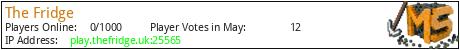Step into The Fridge, where the community takes centre stage! It's a laid-back, vanilla experience tailored for a more mature player base, spiced up with many exciting plugins. Join us as our community grows, friendships are formed, and epic events unfold. We're all about keeping it cool and fun – no stress, just good vibes! The Fridge is always stocked with good times, so come chill with us!
The Fridge has many plugins to enhance the survival experience, adding skills, quests, breweries, pets, enchants and jobs, to name a few of our features. Our overworld, nether and end are all pregenerated in a 50k by 50k area, where you can explore, claim, and build. For the players who love building, we also have a creative server where you can perfect your builds and designs. In addition, we also have 15+ fun minigames to participate in, including parkour, mazes, bedwars, hide and seek, and more!
What kind of Minecraft Server is The Fridge?
The Fridge is a Minecraft Survival Server that specifically serves players using the Java edition of the game. The server aims to provide a friendly and welcoming environment for players to enjoy a balanced and engaging Survival experience.
- Java Server IP: play.thefridge.uk
- Minecraft Version: The server operates on version 1.20.4
Types of Games and Gameplay on The Fridge?
Minecraft servers offer a diverse range of game modes and gameplay types, which is what sets them apart from one another. The Fridge is a Minecraft server that offers several types of games and gameplay, including Parkour, Roleplay, PVP, PVE, Economy, Hunger Games, MiniGames modes.
Server software used to run The Fridge?
Using custom server software provides additional features, customization options, and plugin support compared to the original Minecraft server jar. This server has registered their server to use the following server software: Spigot
How do I join the The Fridge server?
Join with Minecraft Java edition
- Click on the Java IP here to copy it: play.thefridge.uk
- Open Minecraft and click the Multiplayer tab and click Add Server
- Paste the IP into the Add Server option. Click Done
- Click Join and enjoy playing on The Fridge