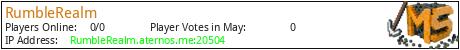RumbleRealm is a vibrant BoxPvP (Player versus Player) Minecraft server renowned for its intense combat and engaging community. Boasting a dynamic arena where players can battle it out in fast-paced matches, RumbleRealm offers an adrenaline-fueled gaming experience. With carefully crafted maps and intricate designs, every match is a thrilling adventure, ensuring endless excitement for players of all skill levels.
The server features a variety of game modes, including team-based battles and free-for-all showdowns, providing something for every PvP enthusiast. Players can customize their loadouts, hone their skills, and strategize with teammates to dominate the competition. RumbleRealm fosters a welcoming environment, encouraging camaraderie and sportsmanship among its players.
Regular updates and events keep the gameplay fresh and engaging, while active moderation ensures a fair and enjoyable experience for all. Whether you're a seasoned PvP veteran or a newcomer looking for thrilling battles, RumbleRealm promises endless fun and excitement in the world of Minecraft PvP.
What kind of Minecraft Server is RumbleRealm?
RumbleRealm is a Minecraft Survival Server that specifically serves players using the Java edition of the game. The server aims to provide a friendly and welcoming environment for players to enjoy a balanced and engaging Survival experience.
- Java Server IP: RumbleRealm.aternos.me:20504
- Minecraft Version: The server operates on version n/a
Types of Games and Gameplay on RumbleRealm?
Minecraft servers offer a diverse range of game modes and gameplay types, which is what sets them apart from one another. RumbleRealm is a Minecraft server that offers several types of games and gameplay, including PVP, KitPvP modes.
Server software used to run RumbleRealm?
Using custom server software provides additional features, customization options, and plugin support compared to the original Minecraft server jar. This server has registered their server to use the following server software: Spigot
Additional plugins / mods installed on server
"ActionHealth ActionHealth-3.5.9-all.jar AdvancedBan AdvancedBan-Bundle-2.3.0-RELEASE.jar AnvilColors_1.3.1.jar bStats ClansLite ClansLite-1.4.5.jar ClearLag Clearlag.jar CratesPlusReloaded CratesPlusReloaded.jar CrazyCrates CrazyCrates-1.22.jar DecentHolograms DecentHolograms-2.8.6.jar DeluxeMines DeluxeMines-1.7.jar DependencyDownloader EasyRanks EasyRanks.jar EChest_InvSee_Craft.jar EnchantPlus EnchantPlus-1.3.5.jar Essentials EssentialsX-2.20.1.jar EssentialsXSpawn-2.20.1.jar FastAsyncWorldEdit FastAsyncWorldEdit-Bukkit-2.8.4.jar floodgate floodgate-spigot.jar Geyser-Spigot Geyser-Spigot.jar Invs ItemEdit ItemEdit-3.1.13.jar LobbyAPI LobbyAPI.jar LoginSecurity LoginSecurity-Spigot-3.3.0.jar MineResetLite MineResetLite.jar Multiverse-Core multiverse-core-4.3.12.jar NexAuth-2.0.5.jar PixelPrinter PixelPrinter.jar PlaceholderAPI PlaceholderAPI-2.11.5.jar PlayerHeads PlayerHeads-5.20.2-SNAPSHOT.jar PlayerKits2 PlayerKits2.jar PluginConstructorAPI.jar PluginMetrics ServersNPC Shopkeepers Shopkeepers-2.19.0.jar SimpleTpa SimpleTpa-6.6.jar SkinsRestorer SkinsRestorer.jar StatsSB StatsSB-4.0.16-Lite.jar TAB TAB v4.1.2.jar Trash Trash.jar UltimateHeadFinder UltimateHeadFinder.jar update ViaBackwards ViaBackwards-4.10.0-24w09a-SNAPSHOT.jar ViaRewind ViaRewind-3.0.7-SNAPSHOT.jar ViaVersion ViaVersion-4.10.0-24w09a-SNAPSHOT.jar Warps Warps.jar WorldGuard worldguard-bukkit-7.0.9-dist.jar znpcs-4.6.jar"
How do I join the RumbleRealm server?
Join with Minecraft Java edition
- Click on the Java IP here to copy it: RumbleRealm.aternos.me:20504
- Open Minecraft and click the Multiplayer tab and click Add Server
- Paste the IP into the Add Server option. Click Done
- Click Join and enjoy playing on RumbleRealm