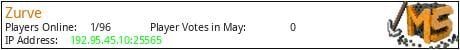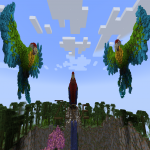
Survival | Parkours | Fossils & Artifacts | MCMMO | Slimefun |
Jobs | Ranks | Very new server it's a work in progress! | Looking for Staff!
IP is: Zurve.mcserv.fun
We are on latest version of Minecraft.
1.20.4
Join us in Discord:
https://discord.gg/cdr8EYRx4p
We strive to create a laid back friendly atmosphere where players can have a lot of fun and enjoy the game at their own pace. This is a brand new Java server it's still early in development but we already have a lot to offer. Many more things to come in the future.
Some of the things you can currently enjoy on the server:
Free Ranks- Ranks that you can buy with Zurve money each rank unlocks more things as you rank up. The highest free rank that you buy with Zurve money has the ability to do /fly. There is also a free rank to earn in the highest tier crate that allows you to have creative for free if you win it!
Kits -Daily, Weekly, Monthly kits to choose from!Crates - Win keys through doing parkours to use at the crates to win some pretty cool stuff! More crates coming soon!
Jobs- You may join all jobs so you can basically earn money doing everything in game! How cool is that!?
Land Claiming - Use a Golden Shovel to claim your piece of land or multiple places! 500 claim blocks hourly, More ways to get more claim blocks in the future! As you rank up in game you unlock the ability to set more and more set homes with the /sethome command.
MCMMO- We have made it to where you level up at a more slower pace but it's way more rewarding once you reach those levels!
Slimefun- We have the plugin Slimefun it's pretty fun come check it out!Parkours- So far we have a few parkours with more to come! Win keys to the crates as well as money!
Vehicles- As you rank up in game you unlock more and more vehicles shops. In the future you will be able to earn cars in crates!
Fossils and Artifacts- Find Fossils and Artifacts while mining ores! It's really cool come check it out!
Peaceful World - World with no monsters only peaceful mobs. Monster World- World with all mobs including monsters. Flatland World- World that is flat with all monsters.
If this all sounds amazing to you come join us!
What kind of Minecraft Server is Zurve?
Zurve is a Minecraft Survival Server that caters to players using both Java and Bedrock editions of the game. The server aims to provide a friendly and welcoming environment for players to enjoy a balanced and engaging Survival experience.
- Java Server IP: 192.95.45.10
- Bedrock Server IP: 192.95.45.10 | Bedrock Port: 19132
- Minecraft Version: The server operates on version 1.20.4
Types of Games and Gameplay on Zurve?
Minecraft servers offer a diverse range of game modes and gameplay types, which is what sets them apart from one another. Zurve is a Minecraft server that offers several types of games and gameplay, including Parkour, Roleplay, PVP, PVE, McMMO, Survival Games modes.
Server software used to run Zurve?
Using custom server software provides additional features, customization options, and plugin support compared to the original Minecraft server jar. This server has registered their server to use the following server software: Spigot
Additional plugins / mods installed on server
MCMMO, Slimefun, Pyromining, Pyrofarming, Jobs, Brewery
How do I join the Zurve server?
Join with Minecraft Java edition
- Click on the Java IP here to copy it: 192.95.45.10
- Open Minecraft and click the Multiplayer tab and click Add Server
- Paste the IP into the Add Server option. Click Done
- Click Join and enjoy playing on Zurve
Join with Minecraft Bedrock / Pocket Edition (MCPE)
- Click on the link here to: Add Zurve to Minecraft Pocket Edition
- Click Play and enjoy playing on Zurve Bedrock Edition.
- If the above does not work, then Copy this IP and Port individually. 192.95.45.10 Port: 19132
- Open Minecraft Pocket Edition and click the Play button
- Open the Servers tab and click on the Add Server option
- Paste the IP into the Server Address field, and the Port in the Port field
- Click Play and enjoy playing on Zurve Bedrock Edition.