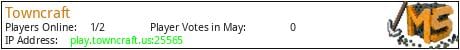Welcome to Towncraft, a Family Friendly Minecraft Server for all ages to enjoy!
We have a generous staff team that never fails to offer help when other players need it. The staff team is also constantly growing and always online to help! Along with that, we have a wonderful community of players who consistently help one another! We try our absolute best to make sure nobody feels left out on Towncraft.
Here on Towncraft, we have many types of minigames and worlds for you to play on and enjoy. We have Survival, a world where you can explore the world around you and learn to collect resources, build, etc. Creative, where you can let your imagination run wild with infinite building blocks to use, Vanilla, a survival with no plugins, and various other servers you can explore and enjoy for yourself!
On Towncraft we have no tolerance for bullying, harassment, or swearing. We work hard so that younger children can play safely amongst other ages!
We hope you will join this friendly community of players. Join The Towncraft community now to explore, create, and meet wonderful new people!
What kind of Minecraft Server is Towncraft?
Towncraft is a Minecraft Survival Server that specifically serves players using the Java edition of the game. The server aims to provide a friendly and welcoming environment for players to enjoy a balanced and engaging Survival experience.
- Java Server IP: play.towncraft.us
- Minecraft Version: The server operates on version n/a
Types of Games and Gameplay on Towncraft?
Minecraft servers offer a diverse range of game modes and gameplay types, which is what sets them apart from one another. Towncraft is a Minecraft server that offers several types of games and gameplay, including Skyblock, Roleplay, McMMO, Economy, MiniGames modes.
Server software used to run Towncraft?
Using custom server software provides additional features, customization options, and plugin support compared to the original Minecraft server jar. This server has registered their server to use the following server software: Spigot
Additional plugins / mods installed on server
Essentials, MCMMO, Lottery, Jobs
How do I join the Towncraft server?
Join with Minecraft Java edition
- Click on the Java IP here to copy it: play.towncraft.us
- Open Minecraft and click the Multiplayer tab and click Add Server
- Paste the IP into the Add Server option. Click Done
- Click Join and enjoy playing on Towncraft