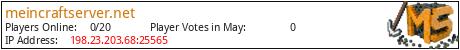We are a 1.16 survival server set to hard mode. We have a grief protection plugin, but otherwise we are basically vanilla. It is up to YOU to fortify your base against thieves and intruders. PvP is allowed, but we are more about exploring and building and being creative. There is no border, so you can explore as far and build your base anywhere you want.
I generally do not believe in resetting the world every so often like servers do. I hate it when I put a lot of work into a base and then the owner resets the world. That happened to me once and I was so pissed that I started my own server. So I do not take resetting the world lightly. In this case, the world was so old and lacking any of the latest features of Minecraft that I had to start with a new world. Nobody had played on the server in many months, anyway. I may make the old world available in spectator mode as a Multiverse world. Well see if there is any demand for that.
Also, if anyone else wants to use the plugins I wrote and run on my server, visit the server website.
Finally, a word about the name. I am of German descent. I know that to many people in the world, the word Mein-something connotes evil. But the word mein simply means my. Meinwagen means my car. Meinhaus means my house. It is a common and everyday word. Meincraft is a play on words that means My Server.
What kind of Minecraft Server is meincraftserver.net?
meincraftserver.net is a Minecraft Semi Vanilla Server that specifically serves players using the Java edition of the game. The server aims to provide a friendly and welcoming environment for players to enjoy a balanced and engaging Survival, Semi Vanilla experience.
- Java Server IP: 198.23.203.68
- Minecraft Version: The server operates on version 1.16.5
Types of Games and Gameplay on meincraftserver.net?
Minecraft servers offer a diverse range of game modes and gameplay types, which is what sets them apart from one another. meincraftserver.net is a Minecraft server that offers several types of games and gameplay, including PVP, PVE modes.
Server software used to run meincraftserver.net?
Using custom server software provides additional features, customization options, and plugin support compared to the original Minecraft server jar. This server has registered their server to use the following server software: Spigot
Additional plugins / mods installed on server
Block Claim Grief Protection
How do I join the meincraftserver.net server?
Join with Minecraft Java edition
- Click on the Java IP here to copy it: 198.23.203.68
- Open Minecraft and click the Multiplayer tab and click Add Server
- Paste the IP into the Add Server option. Click Done
- Click Join and enjoy playing on meincraftserver.net