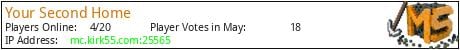This server is vanilla for the most part in playstyle. There are various quality of life things that are almost necessary to having a server with a healthy public SMP community.
I do not accept donations as I dont need it and I dont want anyone to be missing out on features because they cannot pay. There are some features that require you to join the discord, but if that is not a viable option I can make it work for you.
Server Features:
- Proximity Voice Chat
- Custom teleporter type things
- Gravestones when you die
- Item based economy think trading items instead of money
- Proximity Voice Chat
- Grief Protection
- Decorative heads
- Togglable PVP
- Dynmap
- Craftable Nametags
- Shapeable armor stands
Dynmap: http://map.kirk55.com
Discord: https://discord.gg/35Z72e9
Server is friendly with a happy community : Feel free to stop by.
Rules:
- Do not xray or cheat in any regard
- No griefing or stealing peoples property, even if it is unclaimed
- Try to be respectful
more server specific rules can be found by typing /rules in game
What kind of Minecraft Server is Your Second Home?
Your Second Home is a Minecraft Semi Vanilla Server that caters to players using both Java and Bedrock editions of the game. The server aims to provide a friendly and welcoming environment for players to enjoy a balanced and engaging Survival, Semi Vanilla experience.
- Java Server IP: mc.kirk55.com
- Bedrock Server IP: mc.kirk55.com | Bedrock Port: 19132
- Minecraft Version: The server operates on version 1.20.4
Types of Games and Gameplay on Your Second Home?
Minecraft servers offer a diverse range of game modes and gameplay types, which is what sets them apart from one another. Your Second Home is a Minecraft server that offers several types of games and gameplay, including PVP, PVE modes.
Server software used to run Your Second Home?
Using custom server software provides additional features, customization options, and plugin support compared to the original Minecraft server jar. This server has registered their server to use the following server software: Spigot
Additional plugins / mods installed on server
Dynmap, GriefPrevention, Proximity Voice Chat, Essentials, Graves, Teleporters
How do I join the Your Second Home server?
Join with Minecraft Java edition
- Click on the Java IP here to copy it: mc.kirk55.com
- Open Minecraft and click the Multiplayer tab and click Add Server
- Paste the IP into the Add Server option. Click Done
- Click Join and enjoy playing on Your Second Home
Join with Minecraft Bedrock / Pocket Edition (MCPE)
- Click on the link here to: Add Your Second Home to Minecraft Pocket Edition
- Click Play and enjoy playing on Your Second Home Bedrock Edition.
- If the above does not work, then Copy this IP and Port individually. mc.kirk55.com Port: 19132
- Open Minecraft Pocket Edition and click the Play button
- Open the Servers tab and click on the Add Server option
- Paste the IP into the Server Address field, and the Port in the Port field
- Click Play and enjoy playing on Your Second Home Bedrock Edition.