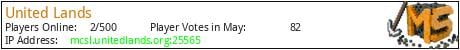United Lands is a Towny-based Earth SMP that integrates peace, war, economies and events thanks to our unique mechanics.
We are a friendly server with an active Discord and community as well as a helpful staff team.
Our Earth map is on a 1:500 scale that goes alongside a Resource world, Nether and End. These last three worlds reset at the end of each month.
Settle a town with your friends or brave it alone with Towny - develop your lands into thriving nations and empires that span the globe.
In addition to this, we often hold events on our Discord and on the Minecraft server itself which are always looked forward to by our players. Discord events can contain games nights and watch-alongs, whereas our in game events can include skin contests, minigame events or server-wide mechanic changes in limited time events.
You can progress in-game to a powerful position with our in game perks menu where you can buy additional abilities and privileges with the money earned from our balanced jobs, trade, and war system. Strictly cosmetic donator perks are also available on our website to those who want to show off a bit more.
The server is constantly changing and updating for the better with changelogs coming out almost weekly containing new fixes and plugins.
Custom items like you've never seen them before! Food, tools, and blocks that offer completely new gameplay experiences beyond just more options on what to eat are here. Grow new custom trees that have their own unique mechanics and drops or brew amazing alcohols using them. You can even change the biome you're standing in with our new tools!
Take a look at our handcrafted website that provides incredible insight into the server with pages dedicated to towns and players with real time map locations!
Our server is not limited to Java players only, with our new parity update Bedrock players can join in on the fun too! Look at our website under the "Bedrock Joining" article on the info tab to learn how to connect.
IP: mcsl.unitedlands.org
Bedrock Port: 19132
Website: unitedlands.org
Discord: discord.gg/unitedlands
Map: unitedlands.org/maps
What kind of Minecraft Server is United Lands?
United Lands is a Minecraft Survival Server that caters to players using both Java and Bedrock editions of the game. The server aims to provide a friendly and welcoming environment for players to enjoy a balanced and engaging Survival experience.
- Java Server IP: mcsl.unitedlands.org
- Bedrock Server IP: mcsl.unitedlands.org | Bedrock Port: 19132
- Minecraft Version: The server operates on version 1.20.4
Types of Games and Gameplay on United Lands?
Minecraft servers offer a diverse range of game modes and gameplay types, which is what sets them apart from one another. United Lands is a Minecraft server that offers several types of games and gameplay, including Roleplay, PVE, Land Claim, Economy modes.
Server software used to run United Lands?
Using custom server software provides additional features, customization options, and plugin support compared to the original Minecraft server jar. This server has registered their server to use the following server software: Spigot
How do I join the United Lands server?
Join with Minecraft Java edition
- Click on the Java IP here to copy it: mcsl.unitedlands.org
- Open Minecraft and click the Multiplayer tab and click Add Server
- Paste the IP into the Add Server option. Click Done
- Click Join and enjoy playing on United Lands
Join with Minecraft Bedrock / Pocket Edition (MCPE)
- Click on the link here to: Add United Lands to Minecraft Pocket Edition
- Click Play and enjoy playing on United Lands Bedrock Edition.
- If the above does not work, then Copy this IP and Port individually. mcsl.unitedlands.org Port: 19132
- Open Minecraft Pocket Edition and click the Play button
- Open the Servers tab and click on the Add Server option
- Paste the IP into the Server Address field, and the Port in the Port field
- Click Play and enjoy playing on United Lands Bedrock Edition.