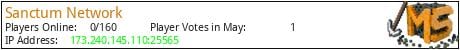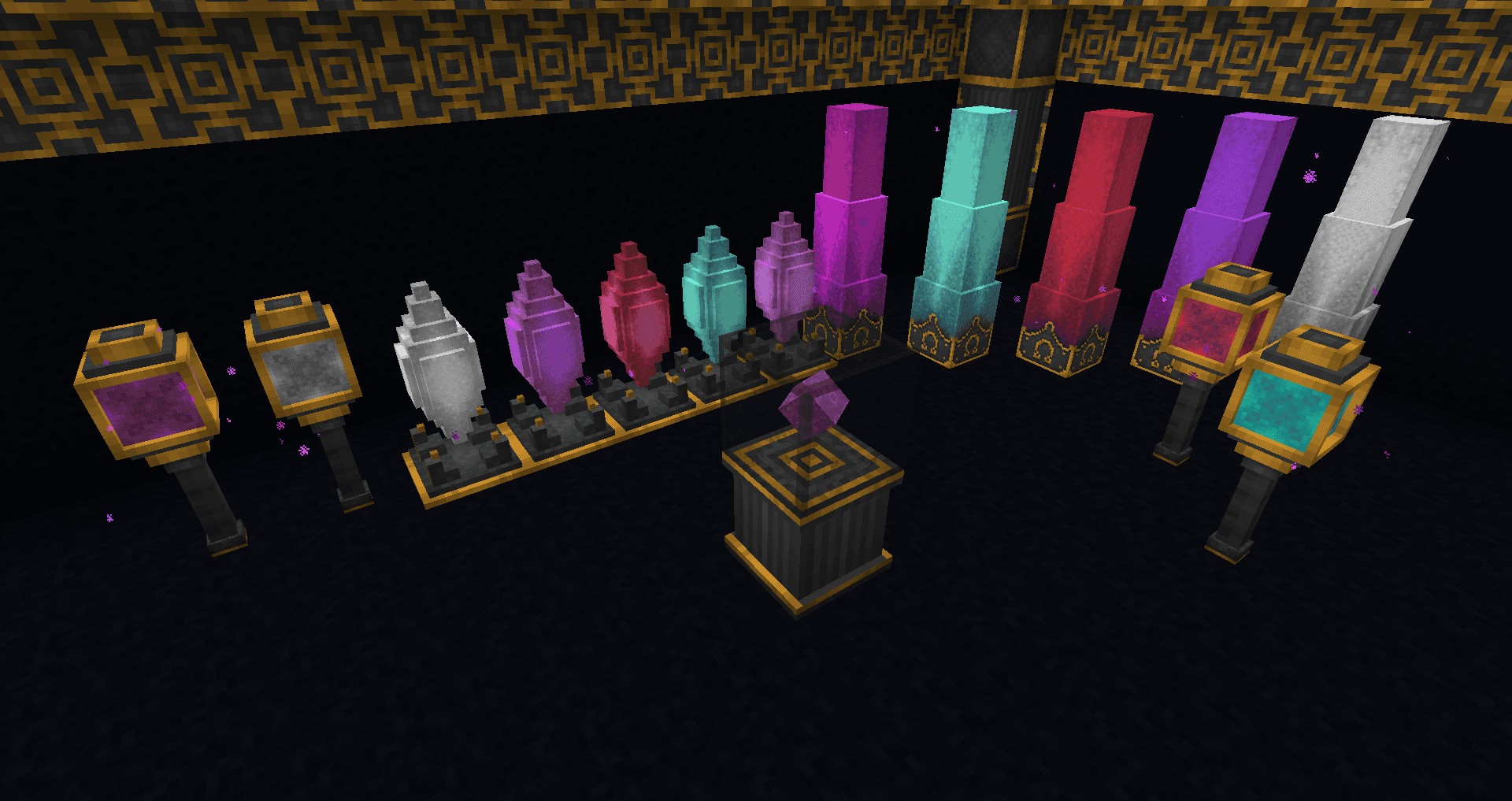


A supreme mod-pack rivaling ATM9 with more science, magic, technology, and dragons! Join the discord for the full mod-list and info! It includes a dedicated server and community.
-Technology (Rftools, Ae2, Create, Reactors,++)
-Magic (Ars Noveau, Iron's Spellbooks, Occultism, Combat Wands,++)
-Nature (Mystical Agriculture, Huge Custom Dungeons, Shader Pack Included,++)
-Food Mods and Expansion Packs
-Dragons! (Dragon Mounts & Pets)
-Twilight Forest Dimension
-Better player animations, Better combat mods!
-Tons of cosmetics , 200+ unique dungeons
-Solar System, Space & Planets to explore (Ad Astra)
-A Fresh New World Fully Generated in 1.20.1
Technology - generate electricity using solar panels or generators, and use the energy to reduce the need for your labor! also GUNS!
Macerator Machine -> Doubles Ores using power Mining Lasers - Blast rocks away with powered lasers!
Electric Furnace -> Cook Ores / Food using power Computers - Real computers that you can code to do anything, in minecraft!
Chunk Loaders -> Keep a chunk loaded using power Nano Suit - Powerful Armor and weaponry powered by electricity!
Use mechanisms to transport items from one chest to another, set up security systems with wireless redstone,
You can even set up sorting machines to transport and sort your items for you, and automatic mining rigs to mine for you using power.
Magic - use the forces of the universe to discover your true nature and the nature of the cosmos
Magic is more End-Game than the other areas, and won't be very rewarding in the beginning (if not tedious).
It's suggested you start with technology and alchemy, then work your way into adventure & magic. (& Dragons! Beware! THEY HURT)
Late game however, you'll be glad you chose to learn magic giving you some of the best items around.
Auromancy - The manipulation of the local aura for your own bidding
Golemancy - Creation of Golems using clay and auric energy, to do your bidding
Artifice - Create charmed items that preform magical tasks or functions using energy in the aura
Arcane infusion- Infuse armor and weapons with energy
Alchemy- Allow yourself to specialize in what you like doing, then convert your work into what you need it to be.
Resources -> Loot Loot -> Resources
Resources -> Other Resources
Alchemy does come with costs... but it's infinitely helpful.
You will be able to convert items into raw energy, called EMC. doing this costs 18% energy loss into the air.
Then, using this EMC, you can create almost any item you have obtained in the past.
1 stone = 1 EMC 1 torch = 10 EMC 1 Iron Ingot = 256 EMC 1 Diamond = 8100 EMC
most items have these values set and can be converted into EMC to make other items.
this means you can effectively convert 32 pieces of iron into a diamond!
Skilled Alchemists, after researching and gathering many expensive tools, can even slowly pull EMC out the atmosphere.
Adventure - Discover the secrets of the infinite dimensions, or create your own.
Join us in saving the Twilight Forest Dimension & Reinhabiting The Lost Cities Dimension.
Or you can even create your own custom dimension (Powered by loads of electricity, assuming you can afford it)
the more expensive you customize your dimension to be, the more expensive the electricity is to keep it running.
Over 90 Mods on our dedicated server including
-ProjectE -IndustrialCraft2 -Ice&Fire -BuildCraft -RFTools -WirelessRedstone
-Dimensional Doors -Elevators -Custom Dungeons -Pam's HarvestCraft & BrewCraft
-Mr.CrayFish's Guns & Furniture -Twilight Forest -Biomes O Plenty -Silk Spawners
NO BANNED ITEMS!
There's always something new to discover on Sanctum Network, Just beware the dragons!
Download the modpack and import it into curseforge -
Join our discord for help & instructions
discord.gg/G9baugNyvD
What kind of Minecraft Server is Sanctum Network?
Sanctum Network is a Minecraft Feed The Beast Server that specifically serves players using the Java edition of the game. The server aims to provide a friendly and welcoming environment for players to enjoy a balanced and engaging Survival experience.
- Java Server IP: 173.240.145.110
- Minecraft Version: The server operates on version 1.20.1
Types of Games and Gameplay on Sanctum Network?
Minecraft servers offer a diverse range of game modes and gameplay types, which is what sets them apart from one another. Sanctum Network is a Minecraft server that offers several types of games and gameplay, including Towny, Earth, Roleplay, PVP, PVE, Land Claim, McMMO, Economy, Survival Games, Metaverse, Crypto modes.
Server software used to run Sanctum Network?
Using custom server software provides additional features, customization options, and plugin support compared to the original Minecraft server jar. This server has registered their server to use the following server software: Craftbukkit
Does Sanctum Network use any special modpacks?
Modpacks often require players to install mods on their own client. This server has registered their server to use the following modpacks: FTB
How do I join the Sanctum Network server?
Join with Minecraft Java edition
- Click on the Java IP here to copy it: 173.240.145.110
- Open Minecraft and click the Multiplayer tab and click Add Server
- Paste the IP into the Add Server option. Click Done
- Click Join and enjoy playing on Sanctum Network