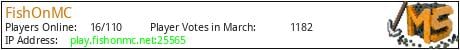You are able to participate in fishing tournaments and competitions throughout the day! Not only is there fishing, but crews which you can join with your friend. You gain access to your own crew island and get special buffs by leveling up your crew. Furthermore, there is also PVP events such as KoTH, Oil Rig (a pvp fishing zone). The PVP is custom with a different health system as well as new armor sets, weapons, and pets you can obtain to become stronger than your opponents.
There are also custom fishing rod textures with epic cosmetic looks!
This server was handcrafted by DatZebra, an avid fisherman in real life who also loves minecraft. After realizing there was no minecraft fishing server like the one he envisioned, he decided to make one himself. He built, textured, and coded the entire server to perfection.
What kind of Minecraft Server is FishOnMC?
FishOnMC is a Minecraft Survival Server that specifically serves players using the Java edition of the game. The server aims to provide a friendly and welcoming environment for players to enjoy a balanced and engaging Survival experience.
- Java Server IP: play.fishonmc.net
- Minecraft Version: The server operates on version 1.19.4
Types of Games and Gameplay on FishOnMC?
Minecraft servers offer a diverse range of game modes and gameplay types, which is what sets them apart from one another. FishOnMC is a Minecraft server that offers several types of games and gameplay, including Prison, Parkour, Roleplay, PVP, Factions, Economy modes.
Server software used to run FishOnMC?
Using custom server software provides additional features, customization options, and plugin support compared to the original Minecraft server jar. This server has registered their server to use the following server software: Spigot
Additional plugins / mods installed on server
essentials, custom, fishing
How do I join the FishOnMC server?
Join with Minecraft Java edition
- Click on the Java IP here to copy it: play.fishonmc.net
- Open Minecraft and click the Multiplayer tab and click Add Server
- Paste the IP into the Add Server option. Click Done
- Click Join and enjoy playing on FishOnMC