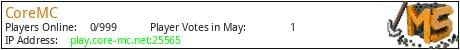CoreMC - Literally just Vanilla Minecraft
Tired of server resets deleting your progress?
Think most plugins make the game too easy?
Want to just... play Minecraft?
I started CoreMC (formerly "Cat Land") about 2 years ago because I wanted a simple, no nonsense Minecraft community where anyone is welcome from highly technical people to elaborate builders to casual players. After a few months of downtime from moving I'm re-launching and re-branding as CoreMC. The server is running the vanilla Minecraft server JAR, which means no plugins and pure vanilla gameplay. In addition, gamerules are set to their defaults and there are no datapacks or command blocks.except VanilLog to deal with griefing.
Rules:
-NO PVP/GRIEFING. Only exception is if all parties want to and agree beforehand.
-Anything possible in vanilla Minecraft is allowed here, except straight up item dupe glitches. Don't do those.
-Don't build anything that will cause excessive lag or intentionally crash the server(keep in mind this is a vanilla JAR, so some optimizations and stuff that are present in paper/spigot/etc. aren't present here). You won't really be punished for this unless you're intentionally making lag machines or refuse to listen if you're asked to scale back.
-Racism/Sexism/Homophobia/Transphobia/harassment of any kind is absolutely not allowed. Don't be an a-hole.
-Don't ask for free stuff, or beg other players.
-Hacking (xray, flyhacks, etc..) is 100% not allowed. Simple mods like Optifine are fine. If you're wondering if a client side mod is fine or not, please ask first.
Discord: https://discord.com/invite/Seu4th8nKK
Applications:
Join the discord server, I'll only be accepting applications from people who
do that. Submit your application here or in the #applications channel
and I'll let you know through the forum and/or through discord.
here's a simple template. You don't have to use this exactly, but make sure you include all the information.
IGN: (minecraft username)
Discord Username:
How old are you? (I don't care unless you're under 13, which is against Discords ToS):
What do you have the most fun doing in Minecraft?:
What interests you about this server?:
Do you have any questions about the server or anything?:
A bit more server info:
The server is hosted in the Eastern United States in a cute little mini PC I made a while ago. The world started with the release of 1.18, like I said I'm not going to reset it ever. It's got a I7 3770 and 16GB of RAM (12 allocated to Minecraft) with a symmetrical 500Mbps fiber connection.
What kind of Minecraft Server is CoreMC?
CoreMC is a Minecraft Vanilla Server that specifically serves players using the Java edition of the game. The server aims to provide a friendly and welcoming environment for players to enjoy a balanced and engaging Survival, Vanilla experience.
- Java Server IP: play.core-mc.net
- Minecraft Version: The server operates on version 1.20
Types of Games and Gameplay on CoreMC?
Minecraft servers offer a diverse range of game modes and gameplay types, which is what sets them apart from one another. CoreMC is a Minecraft server that offers several types of games and gameplay, including PVE modes.
Server software used to run CoreMC?
Using custom server software provides additional features, customization options, and plugin support compared to the original Minecraft server jar. This server has registered their server to use the following server software: None custom server software registered. We suspect the server uses the original game files.
How do I join the CoreMC server?
Join with Minecraft Java edition
- Click on the Java IP here to copy it: play.core-mc.net
- Open Minecraft and click the Multiplayer tab and click Add Server
- Paste the IP into the Add Server option. Click Done
- Click Join and enjoy playing on CoreMC