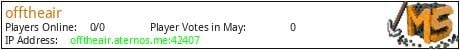{ offtheair } a place to make friends, explore, build, and let your creativity flow ~☆
We're a small Bedrock server looking to grow the community with active member (seasonal events are in the works if you're into that kind of thing).
Currently we need:
builders, nether delvers, red stone technicians, wood cutters, farmers , divers, fishermen, and more.
If you're interested and fine with our rules ( listed below) check out our Discord where you can submit an application!
✋️Rules:
• +18 ONLY ABSOLUTELY NO MINORS ALLOWED
• No toxic behavior, bullying, hate speech, racism, antagonizing, griefing, spamming etc.
• Roleplay free zone; please do not initiate or participate in any form of rp.
• Please do not inhibit or damage other players builds in any way.
⚠️ Breaking any of the above rules will result in myself or the admins taking appropriate action toward your server member status.
⏳️ Inactivity Policy in effect; see Discord for info.
BEDROCK ONLY SERVER (Port 42407) | Version 1.20.1
Normal Active Hours: 11am-12am EST
What kind of Minecraft Server is offtheair?
offtheair is a Minecraft Vanilla Server that caters to players using both Java and Bedrock editions of the game. The server aims to provide a friendly and welcoming environment for players to enjoy a balanced and engaging Survival, Vanilla experience.
- Java Server IP: offtheair.aternos.me:42407
- Bedrock Server IP: offtheair.aternos.me | Bedrock Port: 42407
- Minecraft Version: The server operates on version n/a
Types of Games and Gameplay on offtheair?
Minecraft servers offer a diverse range of game modes and gameplay types, which is what sets them apart from one another. offtheair is a Minecraft server that offers several types of games and gameplay, including PVE modes.
Server software used to run offtheair?
Using custom server software provides additional features, customization options, and plugin support compared to the original Minecraft server jar. This server has registered their server to use the following server software: None custom server software registered. We suspect the server uses the original game files.
How do I join the offtheair server?
Join with Minecraft Java edition
- Click on the Java IP here to copy it: offtheair.aternos.me:42407
- Open Minecraft and click the Multiplayer tab and click Add Server
- Paste the IP into the Add Server option. Click Done
- Click Join and enjoy playing on offtheair
Join with Minecraft Bedrock / Pocket Edition (MCPE)
- Click on the link here to: Add offtheair to Minecraft Pocket Edition
- Click Play and enjoy playing on offtheair Bedrock Edition.
- If the above does not work, then Copy this IP and Port individually. offtheair.aternos.me Port: 42407
- Open Minecraft Pocket Edition and click the Play button
- Open the Servers tab and click on the Add Server option
- Paste the IP into the Server Address field, and the Port in the Port field
- Click Play and enjoy playing on offtheair Bedrock Edition.