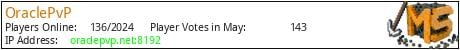OraclePvP is the home of the brand NEW OneChunk gamemode where every game happens in a small 16x16 chunk! It's like having a mini Minecraft world where you have to be really smart and creative to make the most of your space. Imagine building awesome farms, using special spawners to get cool stuff, and picking your own Minecraft character - like a brave warrior, a clever miner, or a powerful wizard!
You'll go on wild adventures, like fighting dragons to get epic loot, exploring mysterious mineshafts for treasure, and battling tough bosses every hour for awesome rewards. Plus, there are loads of quests to do every day, week, or month that give you special prizes.
And if you love battling your friends, there's a PvP duels feature where you can show off your fighting skills. OneChunk is all about having a big adventure in a small space, and it's perfect for anyone who loves Minecraft and wants to try something new and exciting!
What kind of Minecraft Server is OraclePvP?
OraclePvP is a Minecraft Survival Server that caters to players using both Java and Bedrock editions of the game. The server aims to provide a friendly and welcoming environment for players to enjoy a balanced and engaging Crossplay, Survival experience.
- Java Server IP: oraclepvp.net:8192
- Bedrock Server IP: oraclepvp.net | Bedrock Port: 19379
- Minecraft Version: The server operates on version 1.20
Types of Games and Gameplay on OraclePvP?
Minecraft servers offer a diverse range of game modes and gameplay types, which is what sets them apart from one another. OraclePvP is a Minecraft server that offers several types of games and gameplay, including Skyblock, OneBlock, PVP, PVE, Economy, MiniGames modes.
Server software used to run OraclePvP?
Using custom server software provides additional features, customization options, and plugin support compared to the original Minecraft server jar. This server has registered their server to use the following server software: Spigot
Additional plugins / mods installed on server
Dragon Drops, Boss Battles, OneChunk, Darkside, Forgotten Mineshaft, Quests, Duels and more!
How do I join the OraclePvP server?
Join with Minecraft Java edition
- Click on the Java IP here to copy it: oraclepvp.net:8192
- Open Minecraft and click the Multiplayer tab and click Add Server
- Paste the IP into the Add Server option. Click Done
- Click Join and enjoy playing on OraclePvP
Join with Minecraft Bedrock / Pocket Edition (MCPE)
- Click on the link here to: Add OraclePvP to Minecraft Pocket Edition
- Click Play and enjoy playing on OraclePvP Bedrock Edition.
- If the above does not work, then Copy this IP and Port individually. oraclepvp.net Port: 19379
- Open Minecraft Pocket Edition and click the Play button
- Open the Servers tab and click on the Add Server option
- Paste the IP into the Server Address field, and the Port in the Port field
- Click Play and enjoy playing on OraclePvP Bedrock Edition.