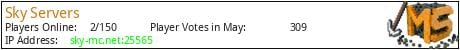WELCOME to SKY SERVERS SURVIVAL
Established in 2012, Sky Servers is an Australian Survival Server.
Hosted in Melbourne on our own dedicated server we offer a unique survival experience for all ages! We have a fantastic community of people from all over the world who help make SS amazing. The server is EULA compliant meaning no pay 2 win perks!
CUSTOM PLUGINS
Our developers work hard at developing unique content
Each month we release cool updates to the server bringing in new gameplay options and improving the entire experience. Plugins like our custom market to easily buy and sell items and SkyRunes, our unique rune and custom enchantment system, are just some examples which improve the gameplay!
MASSIVE MONTHLY EVENTS
Each month we have a theme for build comps & events!
Not only do we have a massive events weekend each month but we also have loads of spontaneous events each day! These include spleef, zombies, musical chairs and more. The End is reset frequently so that you can hunt the ender dragon and more!
JOIN TODAY
Get started on Sky Servers Survival!
Website: www.skyservers.net
IP: sky-mc.net
What kind of Minecraft Server is Sky Servers?
Sky Servers is a Minecraft Survival Server that specifically serves players using the Java edition of the game. The server aims to provide a friendly and welcoming environment for players to enjoy a balanced and engaging Survival experience.
- Java Server IP: sky-mc.net
- Minecraft Version: The server operates on version 1.20.4
Types of Games and Gameplay on Sky Servers?
Minecraft servers offer a diverse range of game modes and gameplay types, which is what sets them apart from one another. Sky Servers is a Minecraft server that offers several types of games and gameplay, including PVE, Land Claim, Economy modes.
Server software used to run Sky Servers?
Using custom server software provides additional features, customization options, and plugin support compared to the original Minecraft server jar. This server has registered their server to use the following server software: Spigot
How do I join the Sky Servers server?
Join with Minecraft Java edition
- Click on the Java IP here to copy it: sky-mc.net
- Open Minecraft and click the Multiplayer tab and click Add Server
- Paste the IP into the Add Server option. Click Done
- Click Join and enjoy playing on Sky Servers