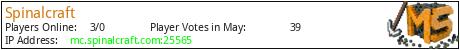Welcome to Spinalcraft!
We are a small but friendly Minecraft community that has been in operation since late 2013. We offer two servers, Legacy and Ascension, both of which are semi-vanilla with minimal changes to the vanilla experience.
Legacy is our original world, dating back to 2013, and features many great builds over the years. Ascension was started in January of 2022 with the Caves and Cliffs update, and still has many new memories to make!
We are a mature network that values respect and cooperation. We have a host of anti-grief plugins in place to protect our players and their builds. We are also known for being tough on those who grief or disrupt our community.
If you are looking for a server where you can feel like you are part of a community, then Spinalcraft is the server for you. We welcome players of all ages and skill levels.
We support versions 1.10 thru current (please play on latest version for best results) and also use Geyser to support Bedrock connectivity!
To join, simply connect to our IP address: mc.spinalcraft.com
What kind of Minecraft Server is Spinalcraft?
Spinalcraft is a Minecraft Survival Server that caters to players using both Java and Bedrock editions of the game. The server aims to provide a friendly and welcoming environment for players to enjoy a balanced and engaging Survival experience.
- Java Server IP: mc.spinalcraft.com
- Bedrock Server IP: mc.spinalcraft.com | Bedrock Port: 19132
- Minecraft Version: The server operates on version 1.20.4
Types of Games and Gameplay on Spinalcraft?
Minecraft servers offer a diverse range of game modes and gameplay types, which is what sets them apart from one another. Spinalcraft is a Minecraft server that offers several types of games and gameplay, including PVP, PVE modes.
Server software used to run Spinalcraft?
Using custom server software provides additional features, customization options, and plugin support compared to the original Minecraft server jar. This server has registered their server to use the following server software: Spigot
How do I join the Spinalcraft server?
Join with Minecraft Java edition
- Click on the Java IP here to copy it: mc.spinalcraft.com
- Open Minecraft and click the Multiplayer tab and click Add Server
- Paste the IP into the Add Server option. Click Done
- Click Join and enjoy playing on Spinalcraft
Join with Minecraft Bedrock / Pocket Edition (MCPE)
- Click on the link here to: Add Spinalcraft to Minecraft Pocket Edition
- Click Play and enjoy playing on Spinalcraft Bedrock Edition.
- If the above does not work, then Copy this IP and Port individually. mc.spinalcraft.com Port: 19132
- Open Minecraft Pocket Edition and click the Play button
- Open the Servers tab and click on the Add Server option
- Paste the IP into the Server Address field, and the Port in the Port field
- Click Play and enjoy playing on Spinalcraft Bedrock Edition.