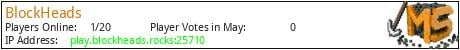Survival pure vanilla friendly staff, new communities, perfect for builders .....we have .sethome , a trade room to interact with other players and a pvp dungeon. game set to hard, go into the wild, and survive! family friendly , no griefing, raiding , or profanity allowed. just survive, play and build.
we always run the latest version of mc, for REAL up-to-date Minecraft enthusiasts that are looking for a REAL Challenge!
BlockHeads is deliberately different from the other servers. We strive to provide a family friendly place for die-hard MineCraft lovers who enjoy struggling to survive. If you are looking for special privileges this is NOT the server for you. Players will have to WORK to achieve greatness. everyone has equal game-related abilities and privileges, there are NO OP players. The rules are SIMPLE: Play MineCraft... Have Fun... Dont Annoy People. If you find joy in annoying other people you wont last long here. If you are ready for a challenge come join us!
Latest Version Real Survival Real Vanilla
What kind of Minecraft Server is BlockHeads?
BlockHeads is a Minecraft Server that specifically serves players using the Java edition of the game. The server aims to provide a friendly and welcoming environment for players to enjoy a balanced and engaging unknown experience.
- Java Server IP: play.blockheads.rocks:25710
- Minecraft Version: The server operates on version 1.20.4
Types of Games and Gameplay on BlockHeads?
Minecraft servers offer a diverse range of game modes and gameplay types, which is what sets them apart from one another. BlockHeads is a Minecraft server that offers several types of games and gameplay, including unknown modes.
Server software used to run BlockHeads?
Using custom server software provides additional features, customization options, and plugin support compared to the original Minecraft server jar. This server has registered their server to use the following server software: Craftbukkit
How do I join the BlockHeads server?
Join with Minecraft Java edition
- Click on the Java IP here to copy it: play.blockheads.rocks:25710
- Open Minecraft and click the Multiplayer tab and click Add Server
- Paste the IP into the Add Server option. Click Done
- Click Join and enjoy playing on BlockHeads