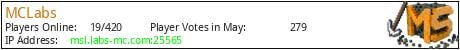In MCLabs, you choose to be a CHEMIST or a COP. Chemists grow crops to turn them into illegal CHEMS and COMPOUNDS to sell. Cops try to arrest chemists and take the chems for themselves. Use money from selling chems to rank up, earning new perks and abilities to build your chem empire towards Chem Lord status, or to ascend the police ranks towards Operator status.
MCLabs has been running for over 10 years (formerly known as MC-Drugs/MCDrugs) and is home to unique mechanics not seen on any other server.
Along with the main Chems gamemode, we have Creative, KitPvP, Parkour, and a unique PvE experience: The Pit.
What kind of Minecraft Server is MCLabs?
MCLabs is a Minecraft Survival Server that caters to players using both Java and Bedrock editions of the game. The server aims to provide a friendly and welcoming environment for players to enjoy a balanced and engaging Survival experience.
- Java Server IP: msl.labs-mc.com
- Bedrock Server IP: play.labs-mc.com | Bedrock Port: 19132
- Minecraft Version: The server operates on version 1.20.4
Types of Games and Gameplay on MCLabs?
Minecraft servers offer a diverse range of game modes and gameplay types, which is what sets them apart from one another. MCLabs is a Minecraft server that offers several types of games and gameplay, including Towny, Prison, Roleplay, PVP, PVE, Factions, McMMO, KitPvP, Economy, MiniGames modes.
Server software used to run MCLabs?
Using custom server software provides additional features, customization options, and plugin support compared to the original Minecraft server jar. This server has registered their server to use the following server software: Spigot
Additional plugins / mods installed on server
MCMMO, Factions, Economy, Essentials, Creative,
How do I join the MCLabs server?
Join with Minecraft Java edition
- Click on the Java IP here to copy it: msl.labs-mc.com
- Open Minecraft and click the Multiplayer tab and click Add Server
- Paste the IP into the Add Server option. Click Done
- Click Join and enjoy playing on MCLabs
Join with Minecraft Bedrock / Pocket Edition (MCPE)
- Click on the link here to: Add MCLabs to Minecraft Pocket Edition
- Click Play and enjoy playing on MCLabs Bedrock Edition.
- If the above does not work, then Copy this IP and Port individually. play.labs-mc.com Port: 19132
- Open Minecraft Pocket Edition and click the Play button
- Open the Servers tab and click on the Add Server option
- Paste the IP into the Server Address field, and the Port in the Port field
- Click Play and enjoy playing on MCLabs Bedrock Edition.