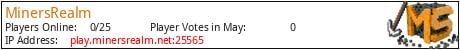Survival, Creative and more! Originally released as a survival server back in late 2014 and revamped in mid-2016 to add creative and survival games servers, MinersRealm is now a multi-server network consisting of survival, creative and minigame servers.
On our survival and creative servers, you can claim your own land to stop others from destroying your buildings and invite others to help you build aside from the ability to claim land we aim to modify the vanilla survival experience as little as possible. We run AAC advanced anti-cheat on all our servers to ensure all game modes are fair and equal. We aim to provide a fun server for all ages and our dedicated team are always on hand to help you with any problems or question you may have.
See you soon on play.minersrealm.net!
What kind of Minecraft Server is MinersRealm?
MinersRealm is a Minecraft Survival Server that specifically serves players using the Java edition of the game. The server aims to provide a friendly and welcoming environment for players to enjoy a balanced and engaging Survival, Creative experience.
- Java Server IP: play.minersrealm.net
- Minecraft Version: The server operates on version 1.19.4
Types of Games and Gameplay on MinersRealm?
Minecraft servers offer a diverse range of game modes and gameplay types, which is what sets them apart from one another. MinersRealm is a Minecraft server that offers several types of games and gameplay, including Survival Games modes.
Server software used to run MinersRealm?
Using custom server software provides additional features, customization options, and plugin support compared to the original Minecraft server jar. This server has registered their server to use the following server software: Spigot
How do I join the MinersRealm server?
Join with Minecraft Java edition
- Click on the Java IP here to copy it: play.minersrealm.net
- Open Minecraft and click the Multiplayer tab and click Add Server
- Paste the IP into the Add Server option. Click Done
- Click Join and enjoy playing on MinersRealm