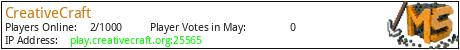Recently relaunched after a 4 year hiatus, CreativeCraft is a creative network with a strong focus on building. Join us as we rebuild our community and move forward into the new year! Features include:
- Full of history with no resets since 2014.
- Zero dependency on donations. CreativeCraft is here to stay with a very passionate owner.
- Blazing fast dedicated hardware running a Ryzen 5950x with 64gb memory.
- Off-site S3 backups 4 times a day with a 3 month retention (with CoreProtect in place for emergencies).
- Meticulously configured and branded with a clean, uniform, non-rainbow chat.
- Unlimited WorldEdit & WorldEdit Visualizer with no voting required.
- Optionally vote once for Member rank and get access to `/heads`, /nick, /gm, /sit, and /lay.
- Massive, mergeable 150x150 plots.
- Minigames server with Parkour, Chess, & TNT Run.
- Profanity is allowed.
What kind of Minecraft Server is CreativeCraft?
CreativeCraft is a Minecraft Creative / Classic Server that specifically serves players using the Java edition of the game. The server aims to provide a friendly and welcoming environment for players to enjoy a balanced and engaging Creative experience.
- Java Server IP: play.creativecraft.org
- Minecraft Version: The server operates on version 1.20.4
Types of Games and Gameplay on CreativeCraft?
Minecraft servers offer a diverse range of game modes and gameplay types, which is what sets them apart from one another. CreativeCraft is a Minecraft server that offers several types of games and gameplay, including MiniGames modes.
Server software used to run CreativeCraft?
Using custom server software provides additional features, customization options, and plugin support compared to the original Minecraft server jar. This server has registered their server to use the following server software: Spigot
Additional plugins / mods installed on server
PlotSquared, WorldEdit, DynMap, Head Database
How do I join the CreativeCraft server?
Join with Minecraft Java edition
- Click on the Java IP here to copy it: play.creativecraft.org
- Open Minecraft and click the Multiplayer tab and click Add Server
- Paste the IP into the Add Server option. Click Done
- Click Join and enjoy playing on CreativeCraft