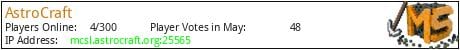SURVIVAL SEASON 2! NEW SPAWN! Soar SMP is protected with land claim (grief prevention), and you gain more as you play. We try to keep it as close to normal vanilla survival as possible. There are FREE in game ranks that you work towards by voting and unlock more land claim and chest shops. Keep inventory is enabled everywhere besides pvp areas. The world border is set at 30k x 30k. Everything is pre-generated, so it is lag free.
In Soar SMP, the economy is community based. Player build chest shops or sell in auction house for money. There are also Jobs which you can make money but also get points. You can use those points to by Vehicles (Planes, Trains, Cars, etc.) You can also use points to buy spawners. There are also custom enchants for the PvP areas. Soar SMP has quick shop for selling to other players. Use player warps to get to players shops.
Newly added custom fishing and voting system! Find new types of fish and bait. There are also daily fishing tournaments at certain times of the day for rewards. We also just changed the vote system. Vote for vote points which you can redeem in the vote shop. You can get claim blocks, money, keys, and bunch of other cool stuff. There are also lucky votes which has a chance to give you rare keys.
Newly added resource worlds and events! The resource world resets every month and is limited with a 10k x 10k world border. The nether resource world is the same. The end resource world resets everyday. We also added in /events and with these there will be daily, weekly, and monthly events. If you are in the top 3, you will get a few good rewards (Keys, Job Points, Money, Diamonds). The weekly and daily events will be changed once a week, so that you have fresh events to compete in.
What kind of Minecraft Server is AstroCraft?
AstroCraft is a Minecraft Survival Server that caters to players using both Java and Bedrock editions of the game. The server aims to provide a friendly and welcoming environment for players to enjoy a balanced and engaging Crossplay, Survival experience.
- Java Server IP: mcsl.astrocraft.org
- Bedrock Server IP: bd.astrocraft.org | Bedrock Port: 19132
- Minecraft Version: The server operates on version 1.20.4
Types of Games and Gameplay on AstroCraft?
Minecraft servers offer a diverse range of game modes and gameplay types, which is what sets them apart from one another. AstroCraft is a Minecraft server that offers several types of games and gameplay, including Skywars, Roleplay, PVP, PVE, Land Claim, McMMO, KitPvP, Economy, MiniGames modes.
Server software used to run AstroCraft?
Using custom server software provides additional features, customization options, and plugin support compared to the original Minecraft server jar. This server has registered their server to use the following server software: Spigot
How do I join the AstroCraft server?
Join with Minecraft Java edition
- Click on the Java IP here to copy it: mcsl.astrocraft.org
- Open Minecraft and click the Multiplayer tab and click Add Server
- Paste the IP into the Add Server option. Click Done
- Click Join and enjoy playing on AstroCraft
Join with Minecraft Bedrock / Pocket Edition (MCPE)
- Click on the link here to: Add AstroCraft to Minecraft Pocket Edition
- Click Play and enjoy playing on AstroCraft Bedrock Edition.
- If the above does not work, then Copy this IP and Port individually. bd.astrocraft.org Port: 19132
- Open Minecraft Pocket Edition and click the Play button
- Open the Servers tab and click on the Add Server option
- Paste the IP into the Server Address field, and the Port in the Port field
- Click Play and enjoy playing on AstroCraft Bedrock Edition.