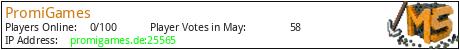Ihr sucht einen MCPE oder JAVA Citybuild, SkyBlock und MiniGames Server?
Dann kommt auf:
MCBR >> IP: promigames.de PORT:19132
MCJAVA >> IP: promigames.de PORT:25565
Discord >> http://discord.gg/xJFyc98
Ihr Fragt euch was bietet euch der Server!
Spieler-Ränge:
- Spieler
- Promi
- Star
- SuperStar
- WeltStar
- Influencer
MiniGames:
- Bedwars
- ColorMatch
- Monopoly
- Dragons
- TowerDefense
SkyBlock:
- Inselwelt, Farmwelt
- erstelle deine eigene Insel
- vote crate Belohnung für das voten auf der Seite
- Ingame Shop für Blöcke und mehr
- Dungeons
- Quest's
- Chestshops (buy,sell)
- Perk's
- Mc-Dc-Cross-Chat
- Gilden
- und vieles mehr
Citybuild:
- Farmwelt + Nether + End + Plotwelt
- vote crate Belohnung für das voten auf der Seite
- Ingame Shop für Blöcke und mehr
- Dungeons
- Quest's
- Chestshops (buy,sell)
- Perk's
- Mc-Dc-Cross-Chat
- Gilden
- und vieles mehr
What kind of Minecraft Server is PromiGames?
PromiGames is a Minecraft Survival Server that caters to players using both Java and Bedrock editions of the game. The server aims to provide a friendly and welcoming environment for players to enjoy a balanced and engaging Survival experience.
- Java Server IP: promigames.de
- Bedrock Server IP: promigames.de | Bedrock Port: 19132
- Minecraft Version: The server operates on version 1.20.4
Types of Games and Gameplay on PromiGames?
Minecraft servers offer a diverse range of game modes and gameplay types, which is what sets them apart from one another. PromiGames is a Minecraft server that offers several types of games and gameplay, including Bedwars, Skyblock, PVP, PVE, Economy, MiniGames, CityBuild modes.
Server software used to run PromiGames?
Using custom server software provides additional features, customization options, and plugin support compared to the original Minecraft server jar. This server has registered their server to use the following server software: Spigot
How do I join the PromiGames server?
Join with Minecraft Java edition
- Click on the Java IP here to copy it: promigames.de
- Open Minecraft and click the Multiplayer tab and click Add Server
- Paste the IP into the Add Server option. Click Done
- Click Join and enjoy playing on PromiGames
Join with Minecraft Bedrock / Pocket Edition (MCPE)
- Click on the link here to: Add PromiGames to Minecraft Pocket Edition
- Click Play and enjoy playing on PromiGames Bedrock Edition.
- If the above does not work, then Copy this IP and Port individually. promigames.de Port: 19132
- Open Minecraft Pocket Edition and click the Play button
- Open the Servers tab and click on the Add Server option
- Paste the IP into the Server Address field, and the Port in the Port field
- Click Play and enjoy playing on PromiGames Bedrock Edition.