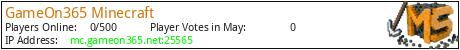GameOn365 is a friendly and helpful community always looking for new players to join our ranks. You won't be disappointed!
Why should you play here?
There are endless possibilities! Both creative and survival world.
PvP or PvE. Both World PvP and a variety of battlegrounds, both custom and mainstream, including Team Fortress 2!
We reward our donators, and all money goes to making the server better.
We don't put up with inappropriate behavior. No hackers, griefers, spammers or haters.
Friendly, helpful and mature staff, always willing to give a hand to those in need. Fully integrated support in game! E-mails and personal assistance available!
We have tons of plugins for everyone to enjoy; there's a little bit of everything to do here, and we're always open to suggestions! Hope to see you out there soon!
*Please do not ask for a staff position, we'll let you know if you'r eligible :)
Stats: 32GB Ram, Quad Core Processor
What kind of Minecraft Server is GameOn365 Minecraft?
GameOn365 Minecraft is a Minecraft Survival Server that specifically serves players using the Java edition of the game. The server aims to provide a friendly and welcoming environment for players to enjoy a balanced and engaging Survival experience.
- Java Server IP: mc.gameon365.net
- Minecraft Version: The server operates on version 1.18.2
Types of Games and Gameplay on GameOn365 Minecraft?
Minecraft servers offer a diverse range of game modes and gameplay types, which is what sets them apart from one another. GameOn365 Minecraft is a Minecraft server that offers several types of games and gameplay, including PVP, PVE, McMMO, Economy, Capture the Flag modes.
Server software used to run GameOn365 Minecraft?
Using custom server software provides additional features, customization options, and plugin support compared to the original Minecraft server jar. This server has registered their server to use the following server software: Craftbukkit
How do I join the GameOn365 Minecraft server?
Join with Minecraft Java edition
- Click on the Java IP here to copy it: mc.gameon365.net
- Open Minecraft and click the Multiplayer tab and click Add Server
- Paste the IP into the Add Server option. Click Done
- Click Join and enjoy playing on GameOn365 Minecraft