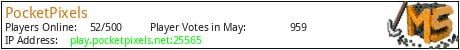PocketPixels is a quickly growing network of Pixelmon and Faction servers!
Our Pixelmon servers feature an excellent experience! PVP is disabled, but you can still build and craft items! You can battle and train your pokemon in order to beat that gyms and collect all 8 badges! Once youve done that, you can challange the elite four! You can build a house, or join one of our many player-run cities. With GriefPrevention, it is ensured that you will never be griefed!
Our factions servers offer one of the best faction experiences you will find. An actively growing player base where you can raid to your hearts desire, or play more defensively and build a base with your friends.
Complete with a website and store, we have everything you could ask for. We regularly accept suggestions and often implement them so that we can be the best server experience possible. Join us today!
What kind of Minecraft Server is PocketPixels?
PocketPixels is a Minecraft Pixelmon Server that specifically serves players using the Java edition of the game. The server aims to provide a friendly and welcoming environment for players to enjoy a balanced and engaging unknown experience.
- Java Server IP: play.pocketpixels.net
- Minecraft Version: The server operates on version 1.19.4
Types of Games and Gameplay on PocketPixels?
Minecraft servers offer a diverse range of game modes and gameplay types, which is what sets them apart from one another. PocketPixels is a Minecraft server that offers several types of games and gameplay, including Skyblock, Prison, Roleplay, PVP, Factions modes.
Server software used to run PocketPixels?
Using custom server software provides additional features, customization options, and plugin support compared to the original Minecraft server jar. This server has registered their server to use the following server software: Spigot
Does PocketPixels use any special modpacks?
Modpacks often require players to install mods on their own client. This server has registered their server to use the following modpacks: Pixelmon
How do I join the PocketPixels server?
Join with Minecraft Java edition
- Click on the Java IP here to copy it: play.pocketpixels.net
- Open Minecraft and click the Multiplayer tab and click Add Server
- Paste the IP into the Add Server option. Click Done
- Click Join and enjoy playing on PocketPixels