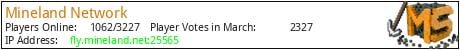IP: fly.mineland.net
🌎 Dive into the embrace of cool emotions and feelings! Mineland has its own SkyBlock, which hasn't been reset for an entire 7 years! It's a world of quests and epic warfare. We also have an advanced economy, so go ahead, open up shop, and become a millionaire! Fascinating, isn't it? :) We also have auctions, ore generators, and an actual MobArena! All of this is on a small piece of land in the skies!
Yet that's not all!
🚂 Have you ever ridden a locomotive? No?! Get a ticket because we've got an actual one at Survival *Blare train horn sound. Not only that! At Survival, you can claim regions, buy and sell items in the shop, gather resources at the auto-mine, get a petblock, even marry someone!
Are you feeling bored of all the survival aesthetics? Let's start on a fight!
🏹 Accept the challenge in BedWars and SkyWars, where your tactics and skills will lead you to victory. There are also flying chests. Have you heard about them anywhere else? After intense warfare, it'd be great to chill at our Prison RPG or to build something cool at BuildBattle.
💥 It's time to find friends in our communities:
Discord: https://mineland.net/discord/en
Forum: https://forum.mineland.net
Become the one who will survive on a piece of land in the sky and ride a real steam locomotive! ❤️
⏩ IP: fly.mineland.net
What kind of Minecraft Server is Mineland Network?
Mineland Network is a Minecraft Survival Server that specifically serves players using the Java edition of the game. The server aims to provide a friendly and welcoming environment for players to enjoy a balanced and engaging Crossplay, Survival experience.
- Java Server IP: fly.mineland.net
- Minecraft Version: The server operates on version 1.20.4
Types of Games and Gameplay on Mineland Network?
Minecraft servers offer a diverse range of game modes and gameplay types, which is what sets them apart from one another. Mineland Network is a Minecraft server that offers several types of games and gameplay, including Bedwars, Skywars, Skyblock, Prison, OneBlock, Roleplay, PVP, LuckyBlock, Factions, KitPvP, Hunger Games, MiniGames, Survival Games, Metaverse modes.
Server software used to run Mineland Network?
Using custom server software provides additional features, customization options, and plugin support compared to the original Minecraft server jar. This server has registered their server to use the following server software: Craftbukkit
How do I join the Mineland Network server?
Join with Minecraft Java edition
- Click on the Java IP here to copy it: fly.mineland.net
- Open Minecraft and click the Multiplayer tab and click Add Server
- Paste the IP into the Add Server option. Click Done
- Click Join and enjoy playing on Mineland Network